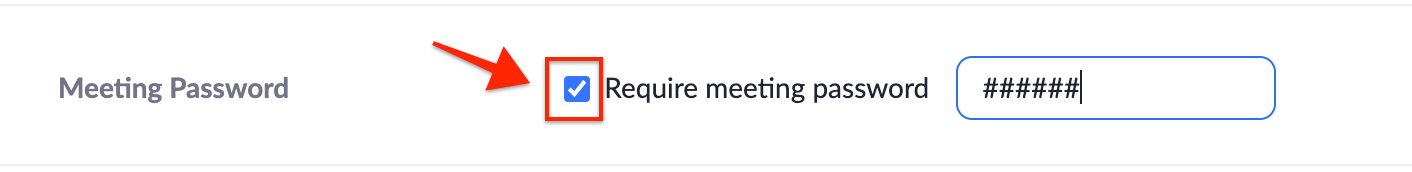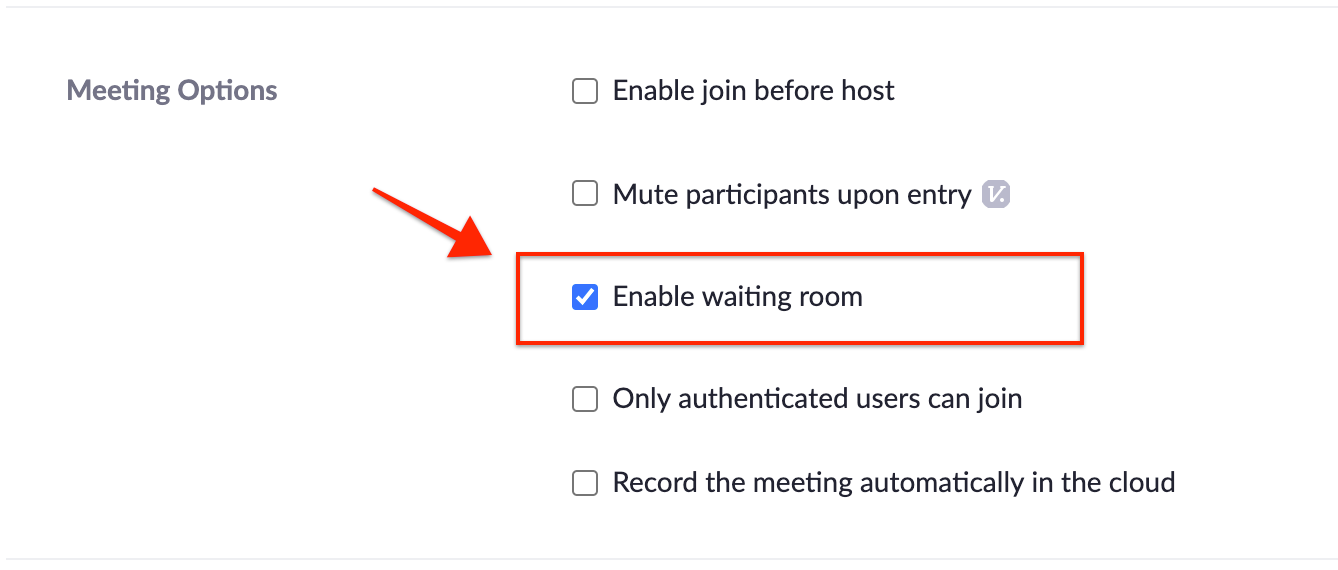Update
Last Updated: 09.21.20
Zoom is continuously working to balance security with ensuring a fluid meeting experience.
Effective September 27, 2020, Zoom will no longer be enforcing mandatory security requirements for your meetings. In November, Zoom will be introducing new administrative features that our college can leverage to support meeting security requirements that will work best for everyone. The college will share more information with instructors and staff as we learn more.
To ensure that your meetings are secure, we recommend following best practices for protecting your meetings identified at https://zoom.us/security.
The following settings are not required but encouraged when scheduling new meetings.
Meeting Passcodes
Select Require Meeting Passcode when scheduling meetings. The passcode will be embedded in the meeting link for “click-to-join” access.
NOTE: If you add a Passcode to an existing meeting, calendar invites will need to be re-sent to include the Passcode.
See the Meeting and Webinar Passcodes on the Zoom Support website to learn more.
Waiting Rooms
Select Enable Waiting Room when scheduling meetings.
NOTE: You can configure settings and customize your wait room from your Zoom Settings on the Zoom website.
Enabling the waiting room automatically disables the setting for allowing participants to join before host.
See the Waiting Room on the Zoom Support website to learn more.
Questions
Please contact Chemeketa Online Technical Support with Questions.