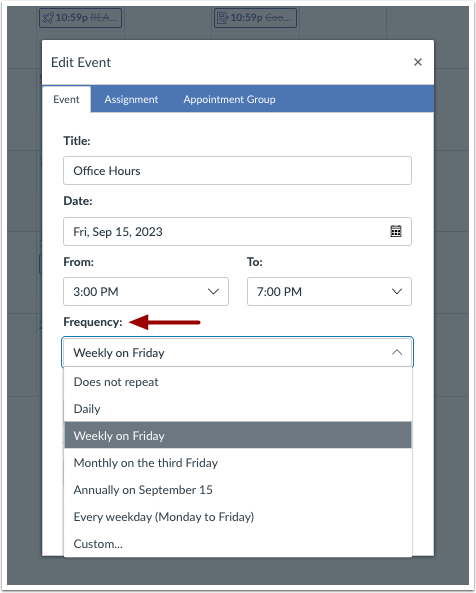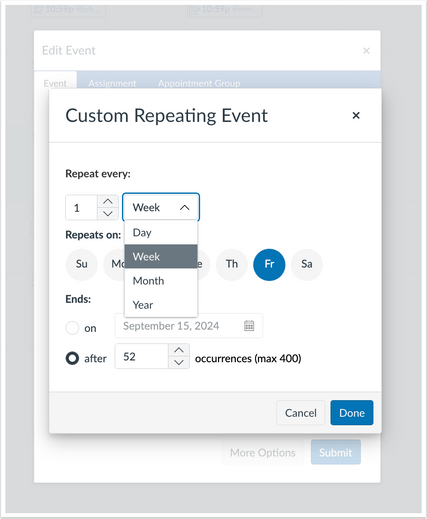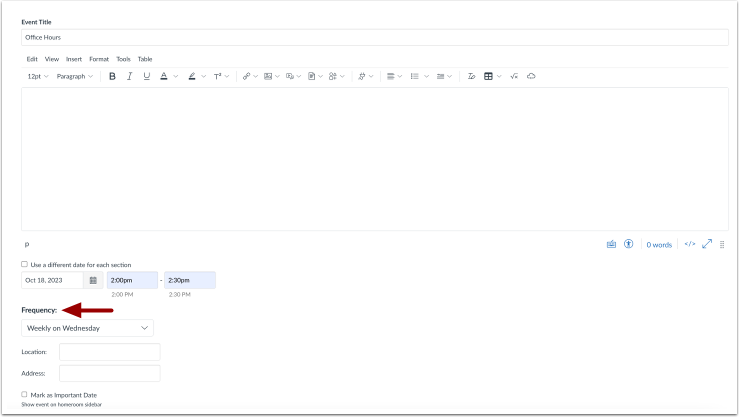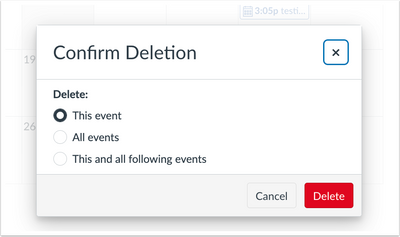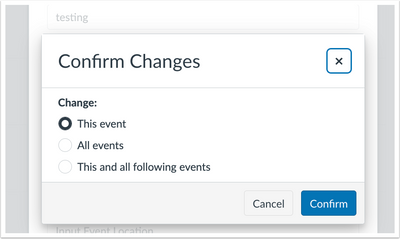In this Canvas release:
- Recurring events in Calendar – Instructors can create and edit recurring events.
View full release notes from Canvas Support: Canvas Release Notes (2023-10-21).
Calendar
Recurring Events
In the Calendar, instructors can create and edit recurring events. This feature optimizes scheduling and improves user workflows.
Feature Workflow
Edit Event Modal Frequency Drop Down Menu
When adding or editing an event in a calendar, users can select the frequency using the drop-down menu in the Edit Event modal.
Notes: Each frequency selection has an occurrence default
- daily = 365 (days in a year)
- weekly = 52 (weeks in a year)
- monthly = 12 (Months in a year)
- annually = 5 (The event will occur for five years)
- every weekdays = 52 * 5 (weeks in a year * weekdays)
Additionally, users can have a maximum of 400 occurrences.
Custom Repeating Event Modal
When the custom option is selected, a modal displays allowing users to customize the frequency of the event.
More Options Page Frequency Drop Down Menu
Additionally, users can edit or update the frequency of an event on the More Options page.
Note: When a user has selected the Use a different date for each section checkbox, the frequency option is removed.
Confirm Deletion Modal
When deleting a recurring event, a modal displays where users can select which events are deleted.
Confirm Changes Modal
When editing a recurring event, a modal displays where users can select which events are updated.
Additional Details
Recurring calendar events are not available for appointment groups.