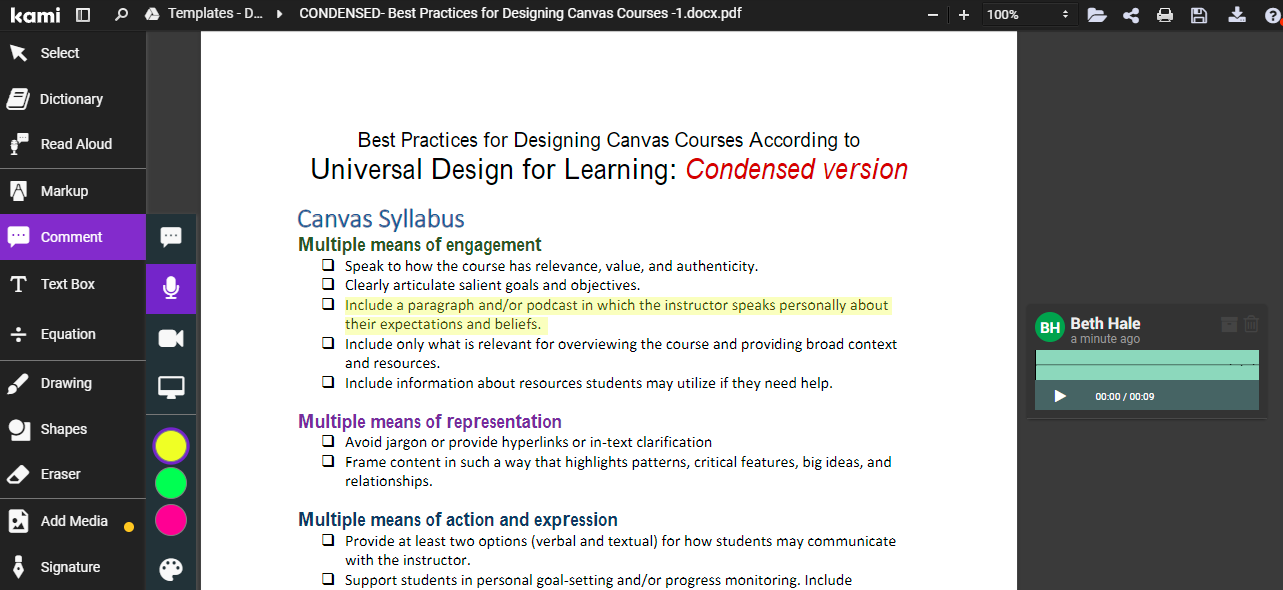Kami
Kami is a document annotation tool licensed by Chemeketa. Kami works within Canvas, so you can create a Kami assignment and grade it in SpeedGrader.
Key Features
- Annotate a range of file formats (PDF, DOCX, images, etc.)
- Merge, Split or Add to PDFs
- Add text, audio or video comments
- Has a Work Offline feature
- Integrates with Canvas for easy sharing & grading
- Accessibility features include text-to-speech and OCR
Common Uses
- Working with classroom handouts in Canvas
- Modifying or annotating PDFs
- Social Annotation- collaboratively annotate a document or image
- Live or asynchronous virtual whiteboard

Getting Started
A teacher license gives access to Kami in Canvas Assignments and the external Kami app suite of tools. Request a Kami teacher license here. Faculty can use Kami externally in the Kami App or integrated in Canvas Assignments
Kami App (http://kamiapp.com)
This method lets you use the Kami editing tool or create a document or image for multiple collaborators. The “share settings” in Kami to allow multiple users to collaborate on the same file.
Kami in Canvas Assignment Tool
Set up an individual assignment using the “External Tool – Kami” method. Read Using Kami in Canvas for full instructions. Note: Kami in Canvas currently only works with Google Drive.
Kami Help & Support