Did you know that 19% of undergraduates report having a disability – and in Community Colleges, the percentage is closer to 22%!
Digital materials have become an essential part of the higher education experience so we need to ensure that our materials and websites are accessible and usable for all – including students with disabilities. Furthermore, digital accessibility helps ALL students and promotes student success, as many of the techniques that improve accessibility also improve course quality, work better on phones and tablets, and make materials easier for everyone to use.
The new year is the perfect time to start making your course content accessible for all students. Let’s all make a resolution to make our digital materials more inclusive and usable for all students. To help you get started, we have an awesome new tool:
Time for a change 
The Center for Academic Innovation is pleased to announce that the college will be moving from the Ally Accessibility Tool to YuJa Panorama at the beginning of Winter Term.
The new tool offers the same functionality as Ally – but with even more features. With Panorama, you will get:
- A Document Accessibility Checker
- Accessible Alternative Formats
- Real Time Suggestions and Corrections
- Course Accessibility Analysis and Analytics
- Canvas Accessibility Styling Tools
- Visual Customization Tools
- And more!
How will this affect you?
Don’t worry – the Panorama tool is even easier to use than Ally. The main difference is that, instead of a gauge in front of your files, you will see an icon at the end that you can select to find the document’s Accessibility Score and Alternate Formats. The guidance for each issue that it finds is easy to understand and includes a video as well as step by step instructions.
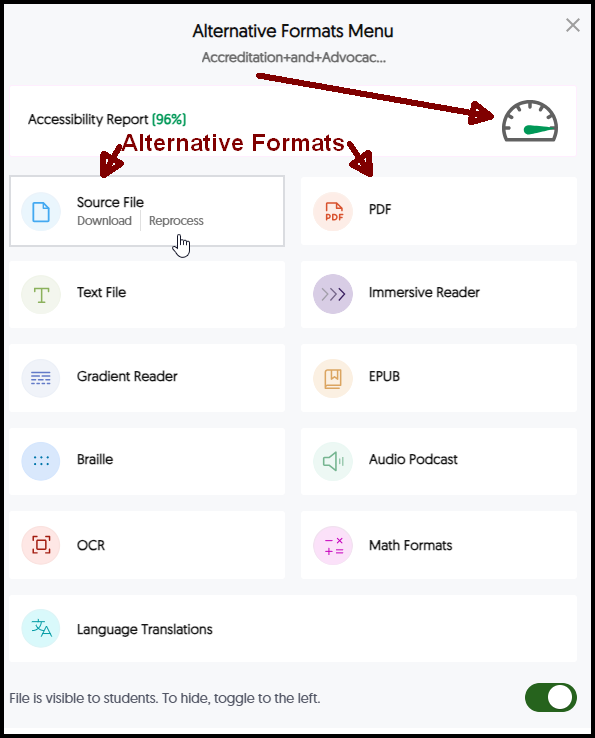
Document Help, Reports and Customization Features
It even lets you fix (some) issues right within Canvas without having to upload a new file and can give you access to a full course report and analytics to let you know what alternative formats your students are using.
Also included is a customization tool that lets you – and your students, adjust Canvas pages to suit your preferences such as contrast, font, font size and even more. You can even save your preferences so they are ready for you next time you visit Canvas.
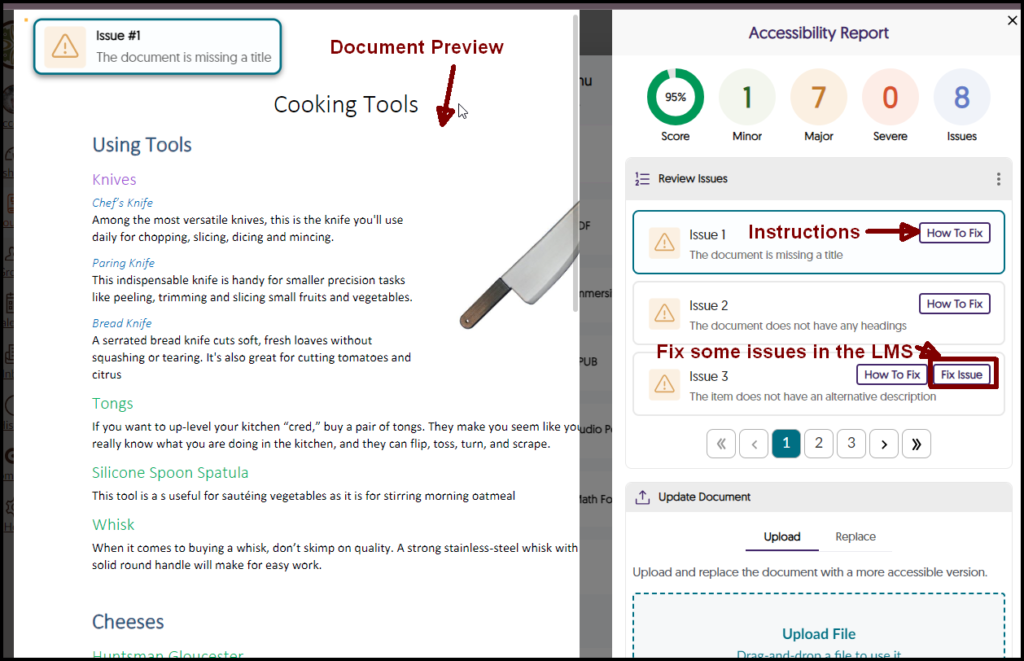
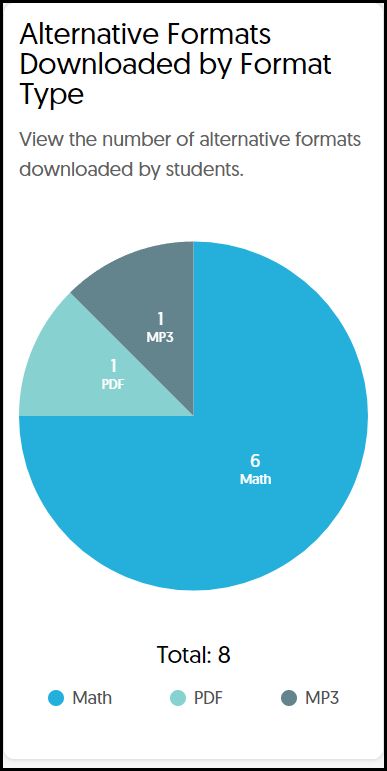
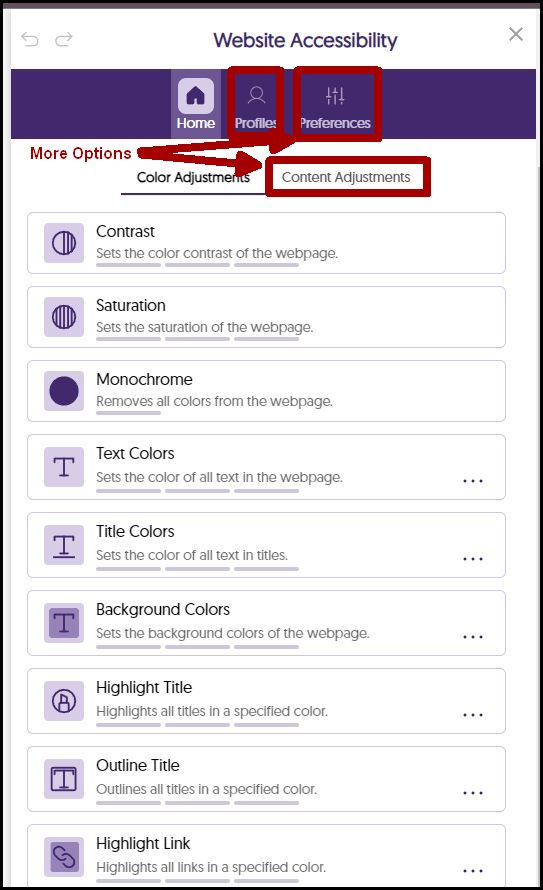
Build Accessible Canvas Pages
Panorama can also help you build and add style to your Canvas Pages. You can even save themes and templates so you can use your design on other pages – and even other Canvas shells.
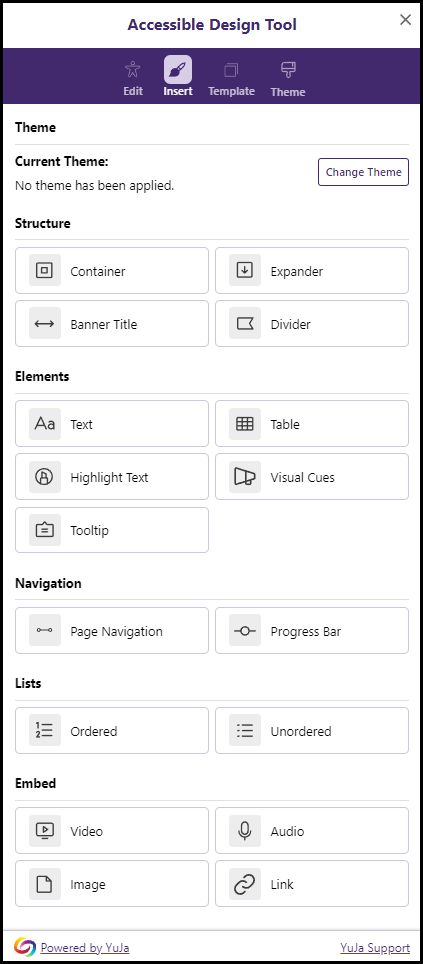
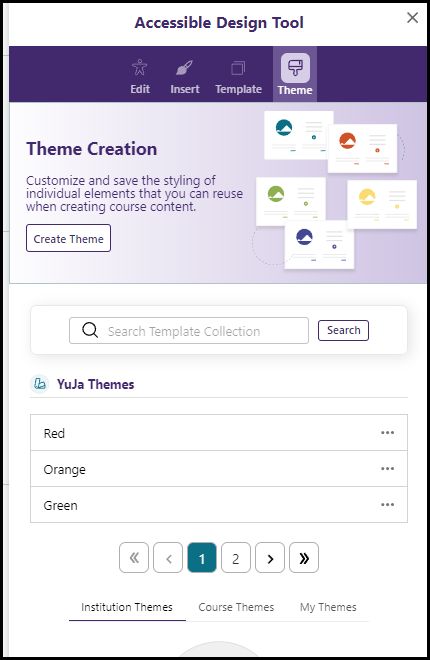
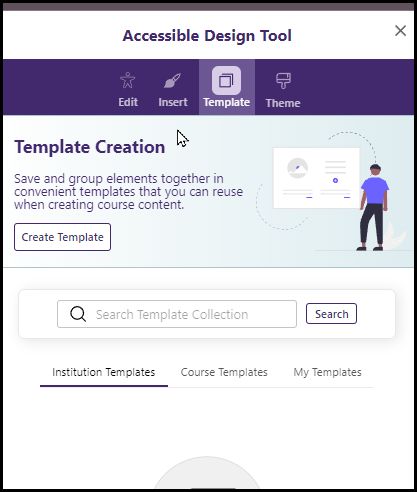
YuJa is a dynamic company with people passionate about accessibility. They are constantly improving the tool and adding new ways to help make your documents accessible. We are excited for this change and are looking forward to sharing this new tool with you.
Stay tuned for more information. If you have any questions or would like more information, please contact Heather Mariger at the Center for Academic Innovation.
Visit our Panorama Resource Site for information, tutorials and more!
