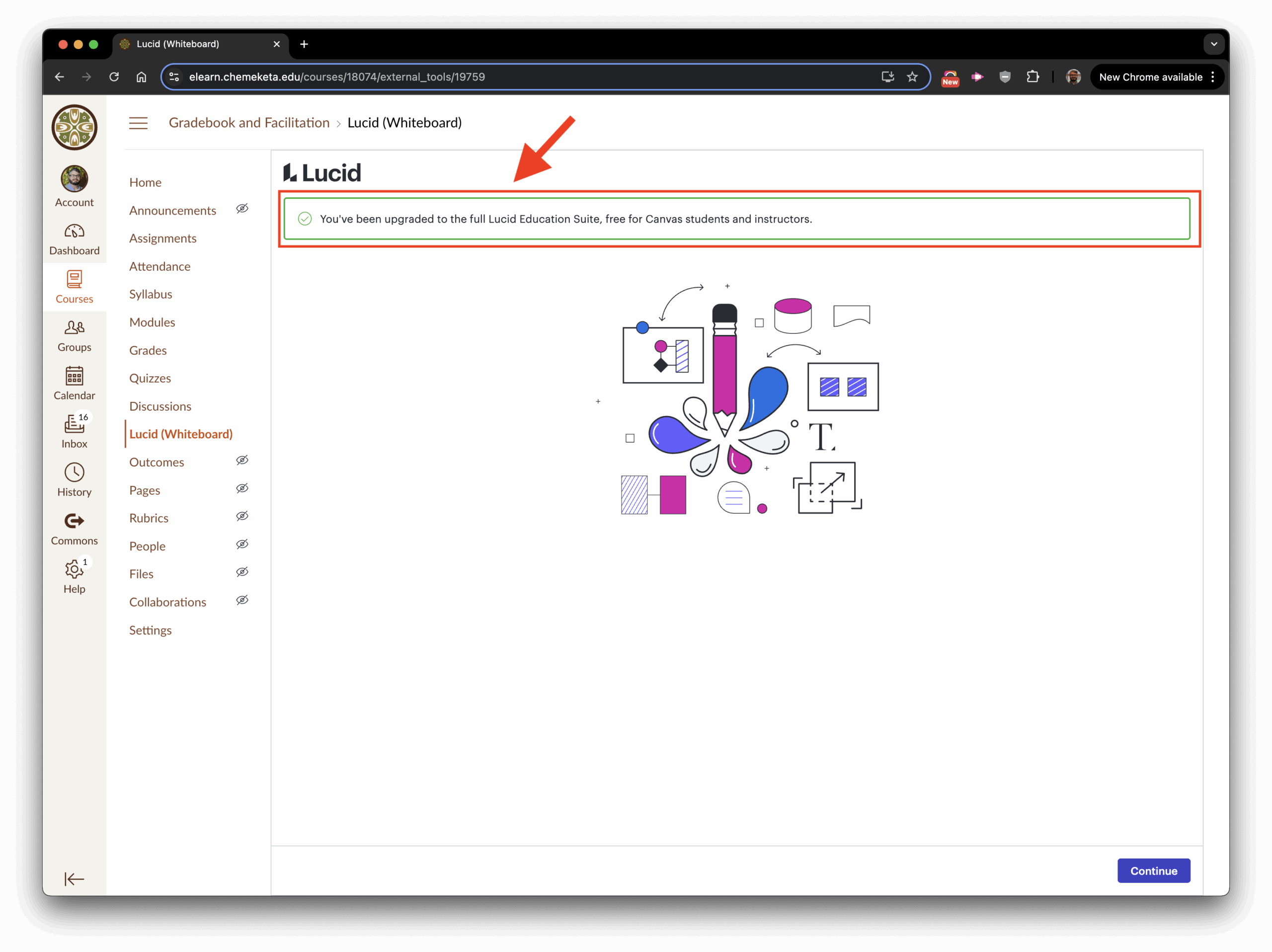Through Canvas, educators and students now receive a free license to the Lucid Education Suite!
- Brainstorm, take notes and whiteboard in a digital space
- Collaborate with groups in real-time, communicate thinking
- Easily create diagrams, graphic organizers and other visuals
- Leverage pre-built, customizable templates, assignments, quizzes
Get Access to Lucid in Canvas
Instructors can add the Lucid (Whiteboard) link to their course navigation menu.
They can also create external tool assignments, or embed Lucid whiteboards or diagrams using the Rich Content Editor.
When instructors and students first access Lucid in Canvas, they will be prompted to sign up to create a Lucid account. Click the button to sign up and follow the prompts. Your account will be created right within Canvas.
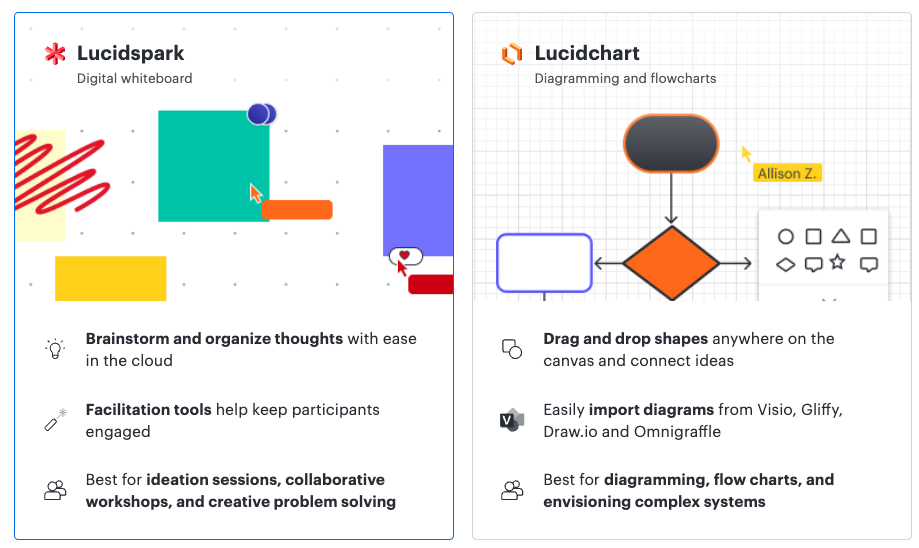
Lucid Assignments in Canvas
Create Lucid Assignments in Canvas giving each student their own copy to work on. Lucid Assignments will display in the SpeedGrader.
Embed Lucid Documents
Instructors can embed Lucid Documents and collaborative activities in Canvas using the Rich Content Editor. This includes Discussions, Pages, and anywhere the Rich Content Editor is found.
Learn More
Check out some of the help and support resources available.
- Get Lucid access in Canvas
- Getting Started with the Canvas and Lucid Visual Collaboration Suite
(Includes short video tutorials on using Lucid in Canvas) - Lucid Help Center
- Create an assignment
- Embed a Lucid document
- Make Lucid documents more accessible