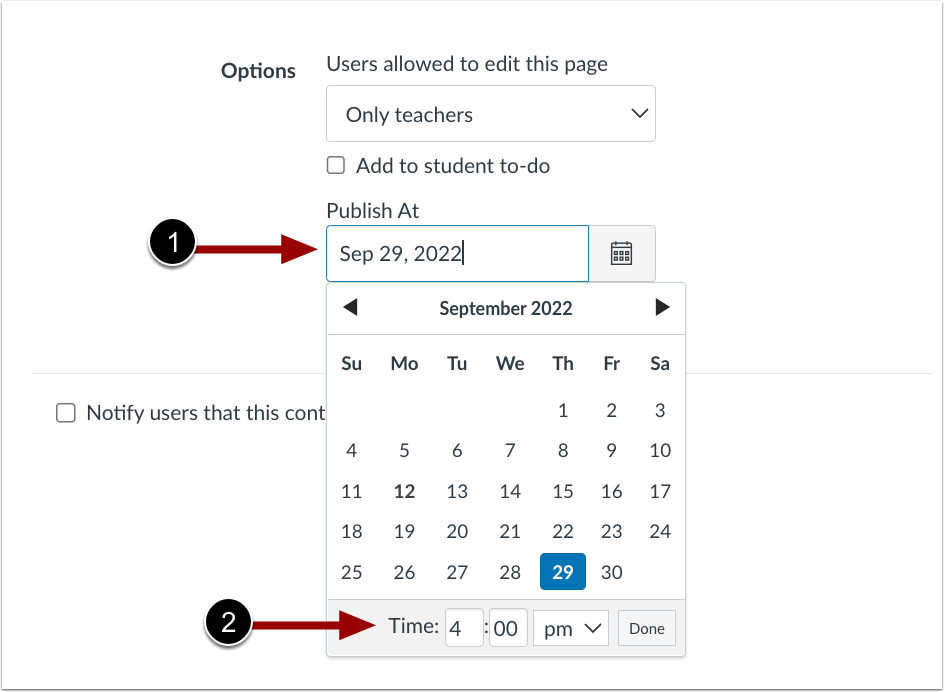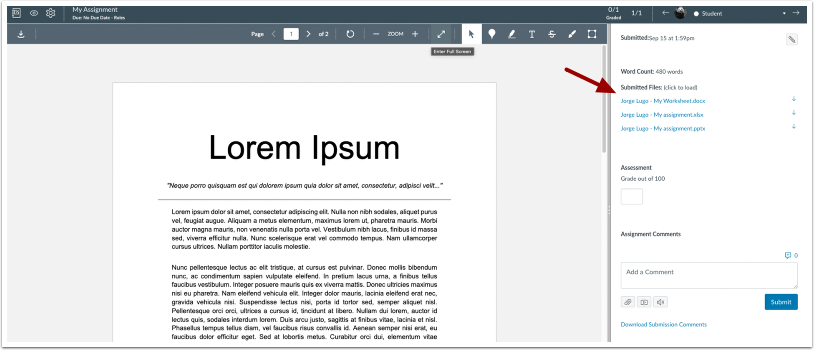In this Canvas release:
- Schedule Page Publication: When the Schedule Page Publication feature option is enabled, instructors can delay pages for publication on a specific date and time.
- Multi-File Submissions Display as Single Submission for Third-Party Tools: When using third-party tools to upload assignments, multiple files submitted together will display as a single submission in Speedgrader.
View full release notes from Canvas Support: Canvas Release Notes (2022-10-15).
Pages
Scheduled page publication
When the Schedule Page Publication feature option is enabled, instructors can delay pages for publication on a specific date and time. This update allows instructors to prepare and schedule pages in advance to automatically publish in a course.
Feature Workflow
Configure the Assignment Default Due Time Field in Course Settings.
When editing a page, select a Publish At date [1] and enter a Time [2]. Click Save.
In Modules and Pages, instructors can view when a page is scheduled to publish.
Additional Details
Scheduled pages remain invisible to students until the publish date and time.
Speedgrader
Multi-File Submissions Display as Single Submission for Third-Party Tools
When using third-party tools to upload assignments, multiple files submitted together will display as a single submission in Speedgrader. This update allows instructors to view submissions with multiple files together in Speedgrader.
Feature Workflow
Multiple files submitted together display as a single submission in Speedgrader.
Additional Details
Previously, when using third-party tools to submit assignments, each file displayed as a separate submission.