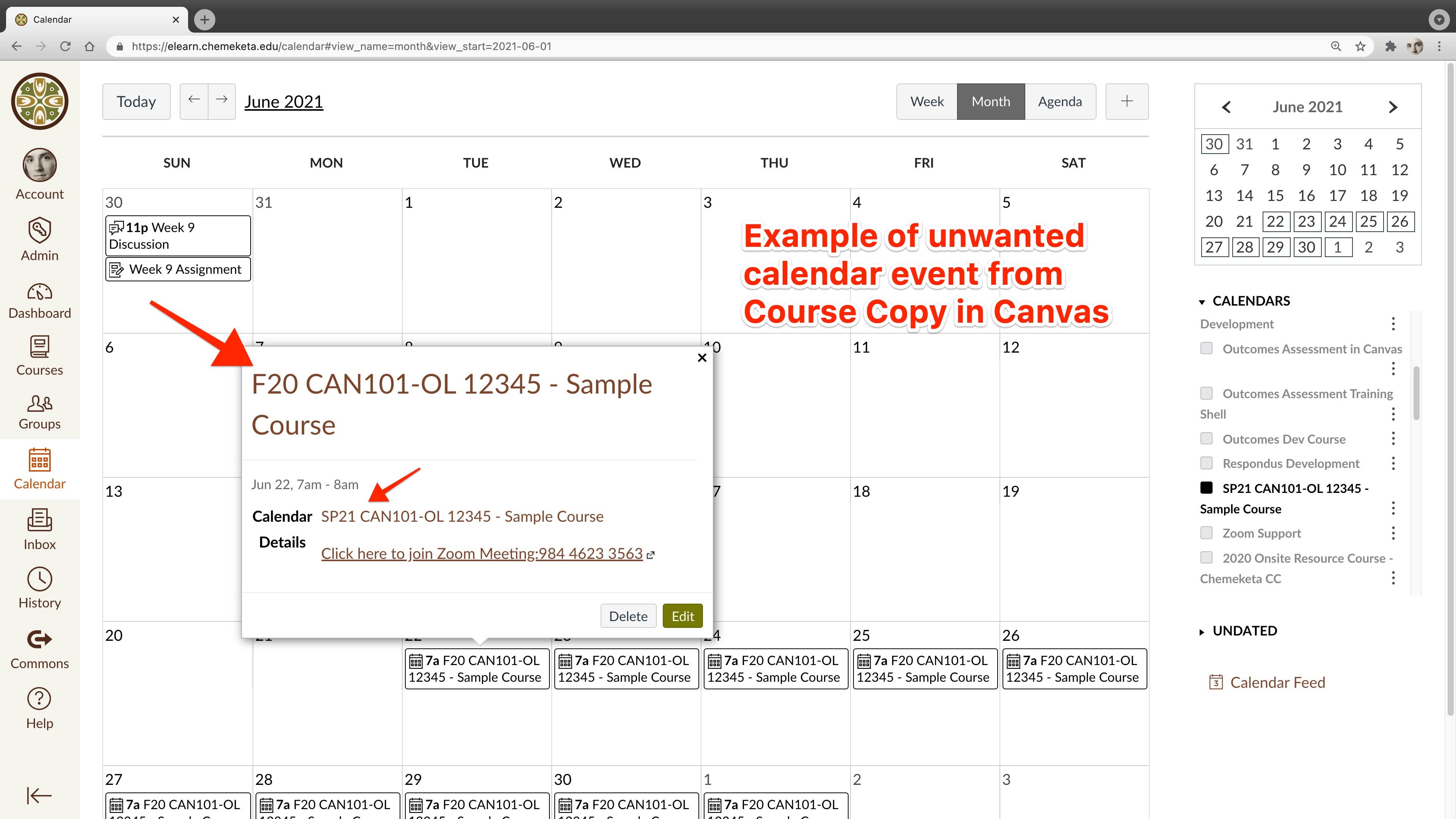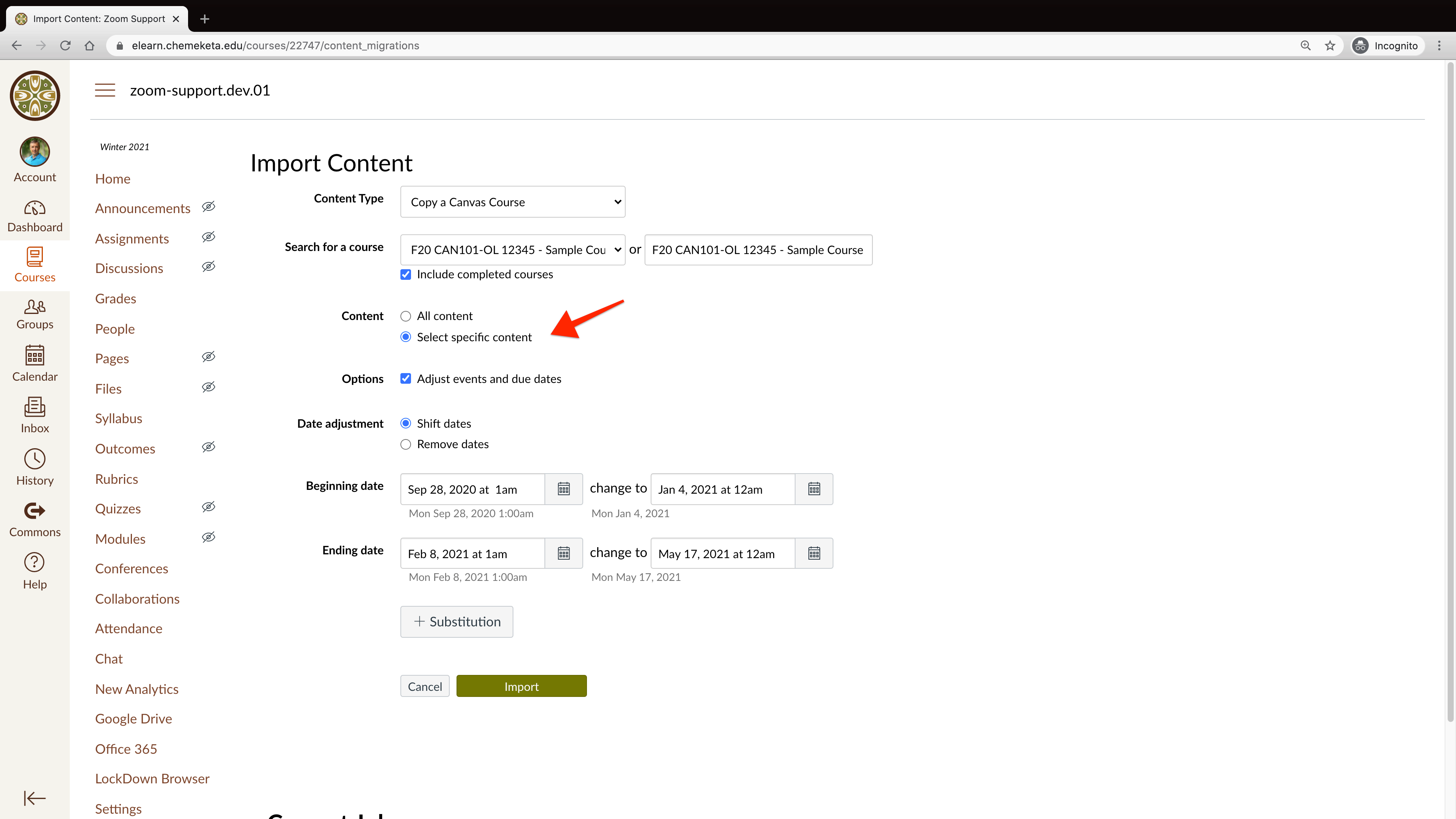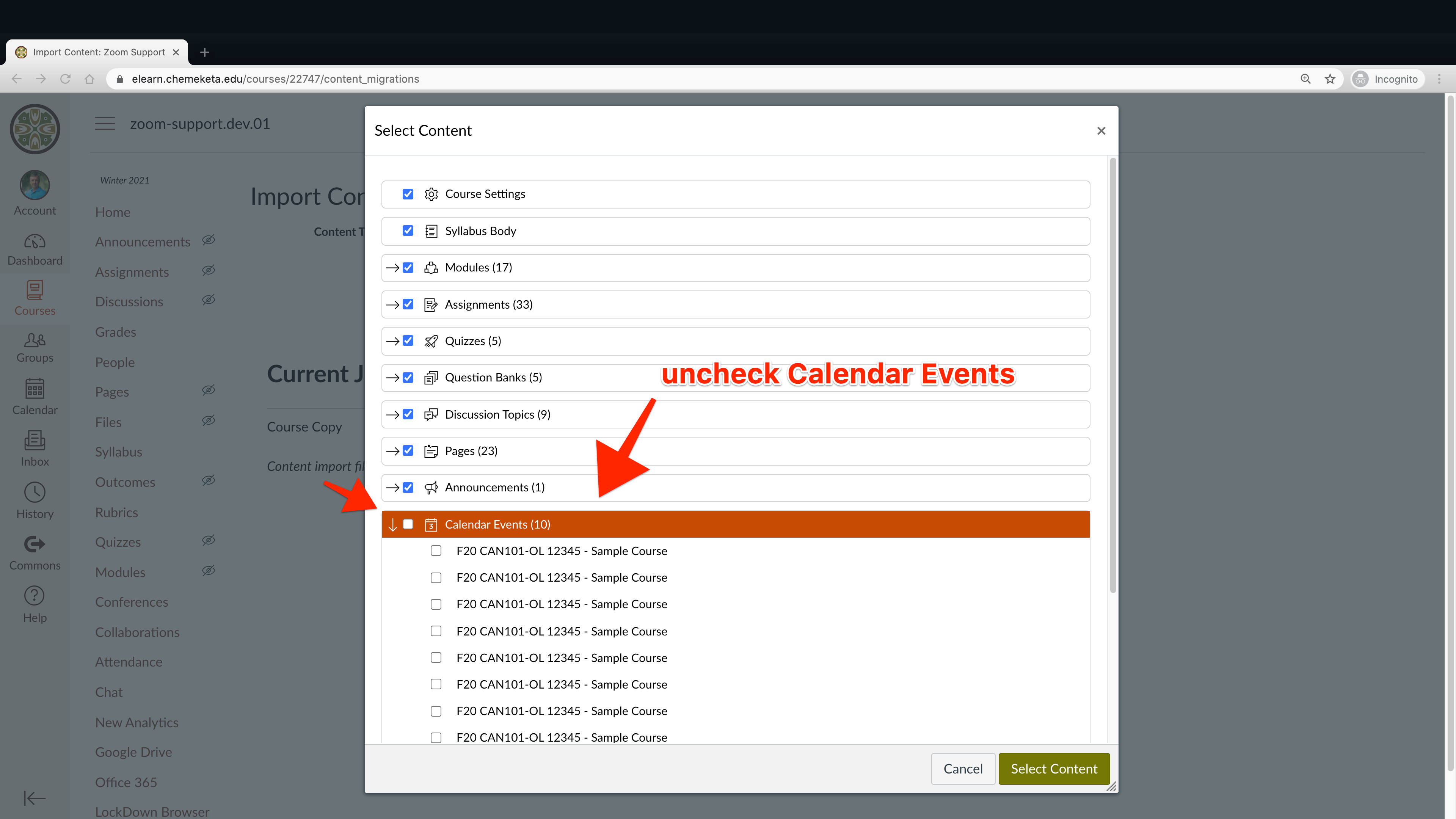REMINDER: to avoid copying unwanted course calendar events created from past Zoom Meetings, choose “Select Specific Content“ during the Copy a Canvas Course process. Then choose Select Content and exclude these calendar events (see screenshots below).
If “All Content” was selected during the course copy process, you can delete any unwanted events (one at a time) from your course calendar, or reset the course and perform another course copy following these instructions.
Issue
Unwanted calendar events for past Zoom Meetings are copied from previous courses during the course copy process. This is a known issue with the Canvas Course Copy process and the Zoom integration with course calendars.
Details
When an instructor uses the Zoom integration within Canvas to schedule meetings, a calendar event for each meeting is automatically added to the course calendar. If an instructor uses the Zoom integration and selects “All Content” during the copy a course process, previous calendar events can be copied into the new course.
Screenshots of Issue:
Screenshot showing issue with unwanted Zoom Meeting calendar events from course copy process in Canvas.
Screenshots of Solution:
A screenshot showing the Select specific content setting during a Copy a Canvas Course process.
A screenshot showing the uncheck Calendar Events option during a Copy a Canvas Course process.