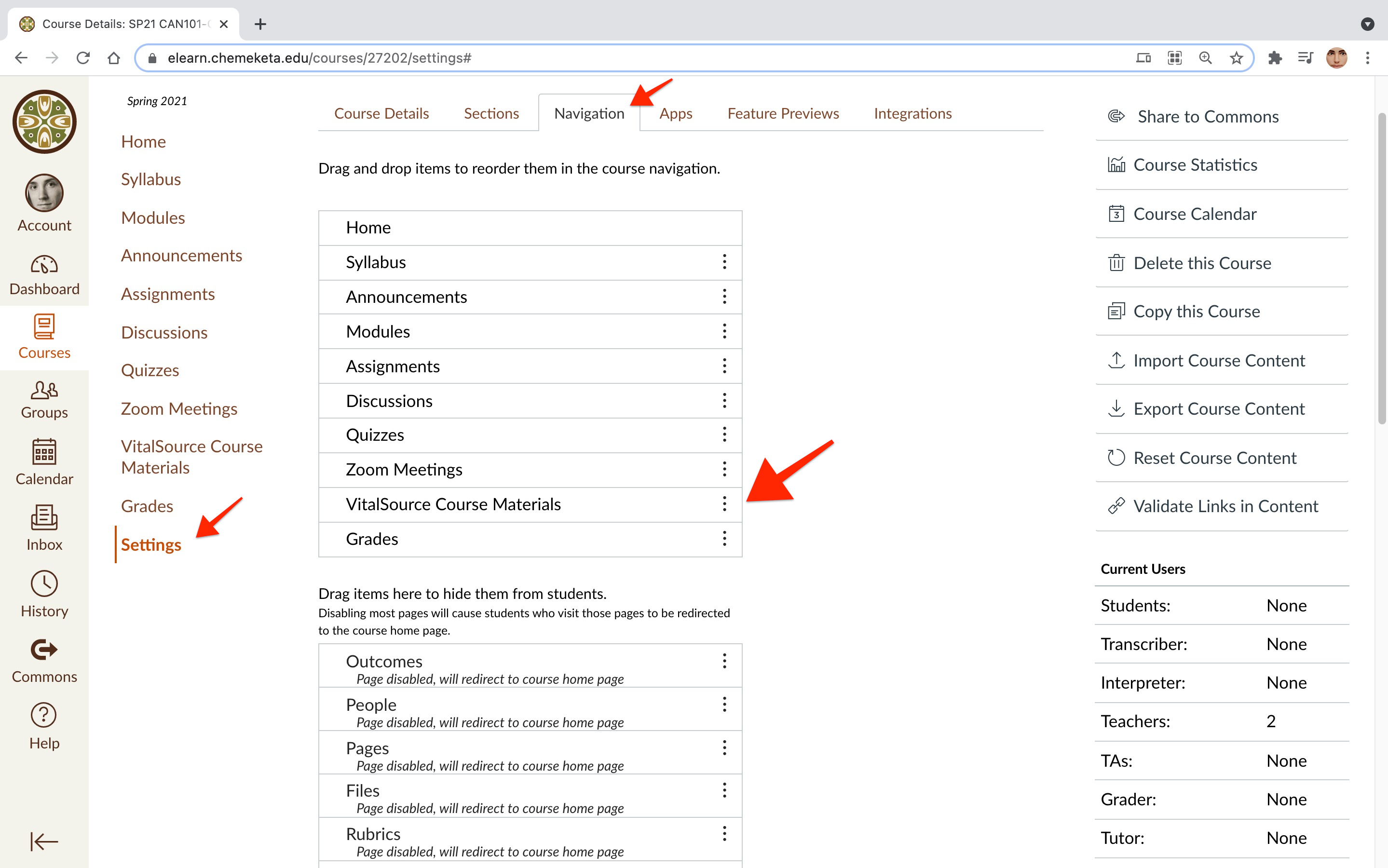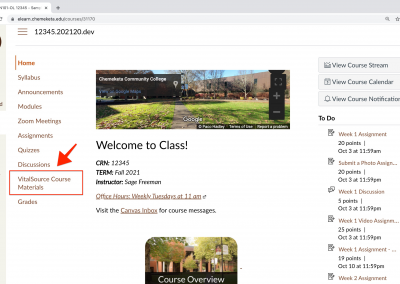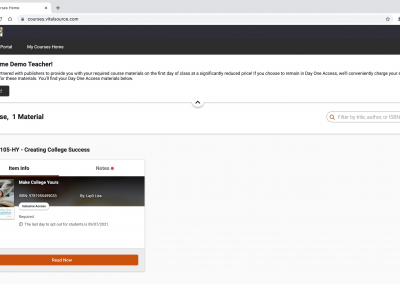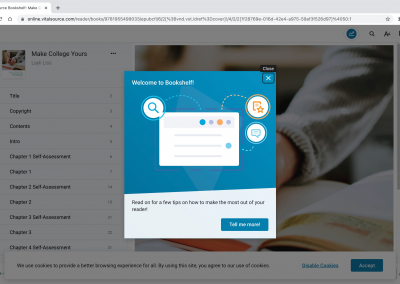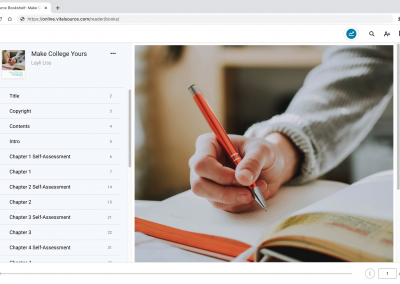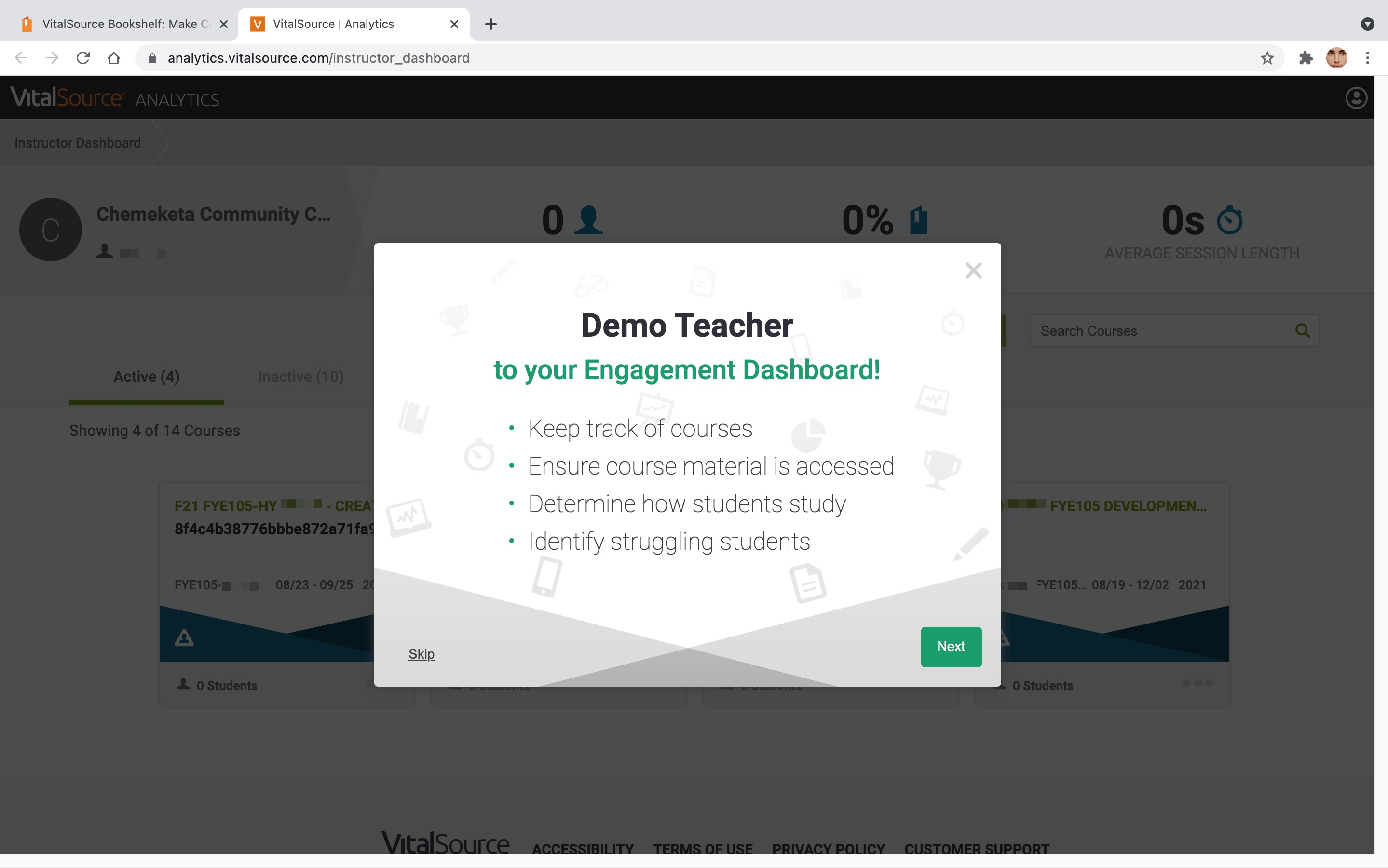Chemeketa continues to offer access to Digital Course Materials at no cost for students during spring term. The VitalSource Bookshelf provides students access to eTextbooks on or before the first day of class in Canvas.
NOTE: This resource is only available for courses using an eTextbook adopted through the Inclusive Access program managed by the college Bookstore.
Changes for Spring Term
Beginning spring term, all courses in Canvas will automatically include a link to VitalSource Course Materials from the course menu.
Students can now access all of their VitalSource Course Materials (etextbooks, digital courseware) for each of their enrolled classes from the VitalSource Launch page.
Add to Course Module:
Instructors can also add an External Tool link in their course Modules area. Click on the following handout for steps for Adding Vital Source in a Module.
What if my course does not use VitalSource?
Instructors that are using publisher content, such as MindTap, MyMathLab, Connect etc, will continue working with publishers for access to digital course materials.
Instructors teaching courses that do not use VitalSource Course Materials can disable the link from their course menu:
- Login to Canvas and browse to your course
- Select Settings from your course menu
- Select Navigation
- Disable the VitalSource Course Materials link
- Save your changes
View your eTextbook in Canvas
Access your course eTextbook from the Vital Source Course Materials link in your course navigation. This will launch the eTextbook preview in a new browser window.
- Click on the Read Now button for your eTextbook to launch the VitalSource Bookshelf viewer.
- Enter your email address to create your VitalSource Bookshelf account (required for instructor access).
NOTE: if you do not see your eTextbook, please contact your program area or Bookstore for assistance.
Screenshots showing the Vital Source Course Materials link in Canvas and eTextbook reader
Bookshelf App & Website
Once you have accessed your book using the link in Canvas for the first time, you can then access your book using any of the following options:
- Access eTextbooks from the VitalSource Bookshelf website at https://bookshelf.vitalsource.com
- Download the Bookshelf App (for offline access)
NOTE: Before you can use Bookshelf on your computer, smartphone, or tablet, you will need to create your account on the VitalSource Bookshelf website at: bookshelf.vitalsource.com.
Go to vitalsource.com/download – to download the bookshelf application for your computer or mobile device.
Offline Access to eTextbooks
After installing Bookshelf, open Bookshelf and sign in with your email and password, after you download your eTextbooks, you will not need to be online to read your eTextbooks.
VitalSource Instructor Dashboard
Access the Instructor Dashboard for analytics designed to help instructors gain insights and understanding of their student’s learning. The Instructor Dashboard provides high-level statistics for each course you instruct.
There are two ways to access Instructor Dashboard:
- From your Canvas course, click the Vital Source Course Materials link to access your eText, then click the Instructor Portal tab
- Visit analytics.vitalsource.com
Visit the VitalSource Instructor Dashboard User Guide for more information.
Screenshot showing the Vital Source Instructor Dashboard
Instructor Support
For questions and help with eTextbooks please contact the Bookstore.
For assistance with Canvas please contact Chemeketa Online Technical Support or a Tech Hub Faculty member.