In this Zoom release:
- Zoom Whiteboards in Canvas – Zoom now supports viewing, editing, and sharing of whiteboards from within a Canvas course. Instructors can create and share whiteboards directly with their classes.
View full release notes from Zoom Support.
Zoom Whiteboards in Canvas
Instructors can create a shared virtual classroom space where whiteboards can be shared with their classes, giving students easy access. Zoom will automatically create a Whiteboard project folder for each class. Students have viewer permissions by default for course whiteboards. Instructors can click on the More button (three dots) to Manage Whiteboard Permissions and allow students to create and edit whiteboards.
To access this feature visit your Zoom Meetings in Canvas and select the Whiteboards tab.
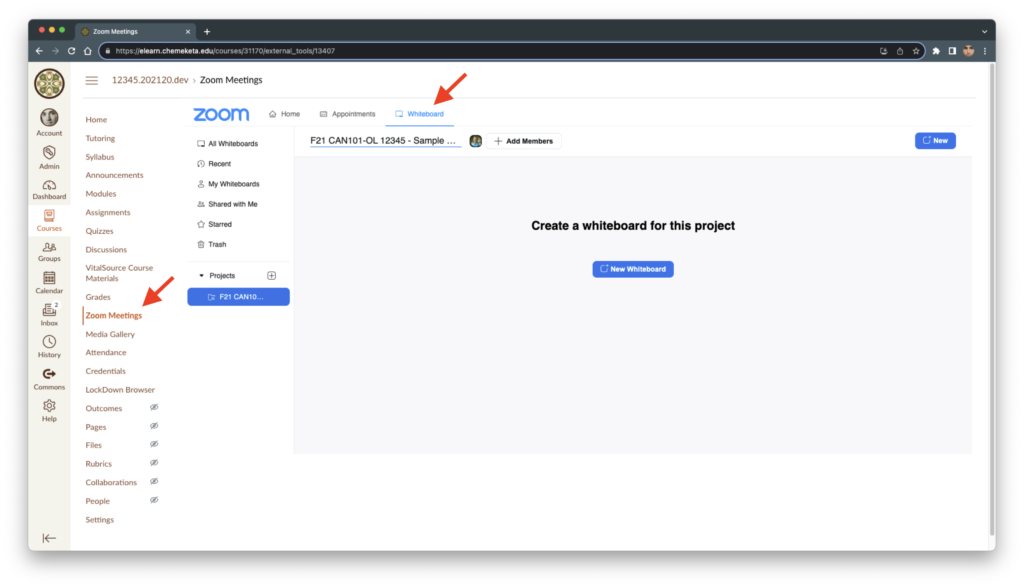
Image above showing the Create New Whiteboard options for Instructors in Canvas.
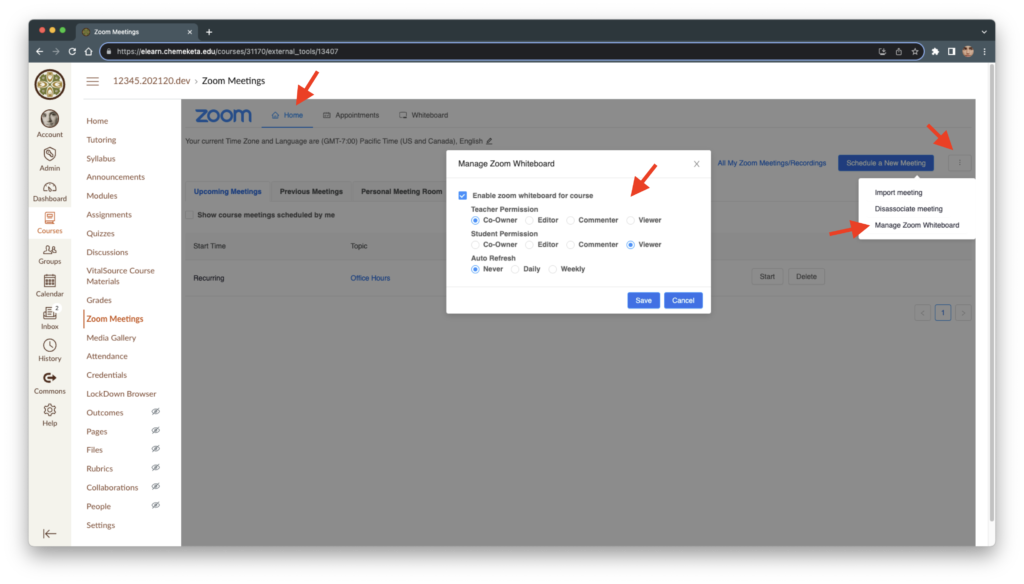
Image above showing the Manage Whiteboard Permissions for students in Canvas.
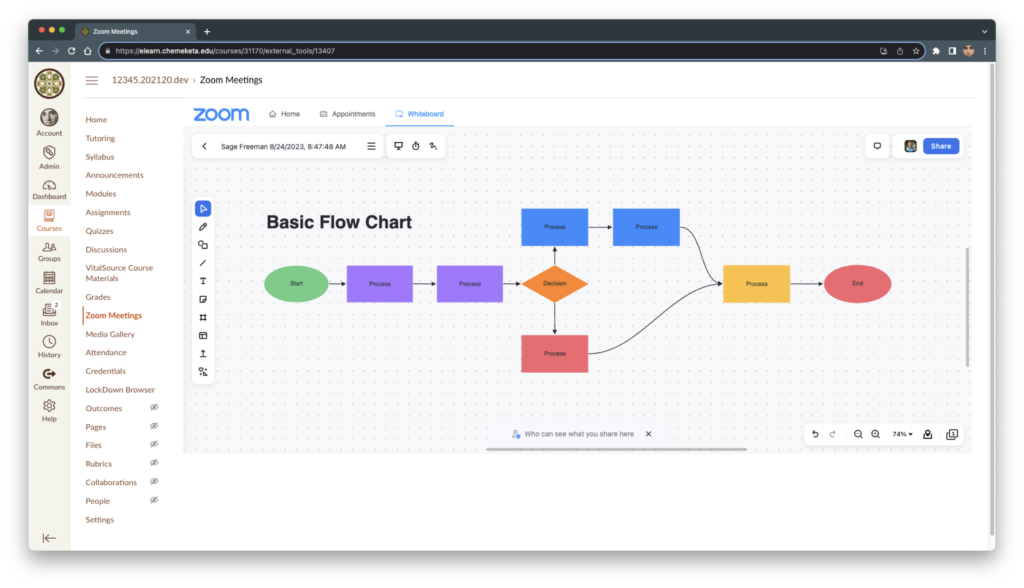
Image above showing a Sample Whiteboard in Canvas.
