In this Zoom release:
- Enable Sign Language interpretation – Meeting hosts can assign participants as sign language interpreters when scheduling or during the meeting.
- Sharing screen and broadcasting to breakout rooms – Meeting hosts can share their screen, send a message, or broadcast their microphone audio to all open breakout rooms.
View full release notes from Zoom Support.
Enable Sign Language interpretation
This feature allows the meeting host to assign participants as sign language interpreters who can interpret one language into sign language in real time. The host can assign interpreters when scheduling or during the meeting. This feature requires version 5.11.3 or higher for desktop and 5.12.0 or higher for mobile.
Meeting hosts can enable sign language interpretation when scheduling their meetings.
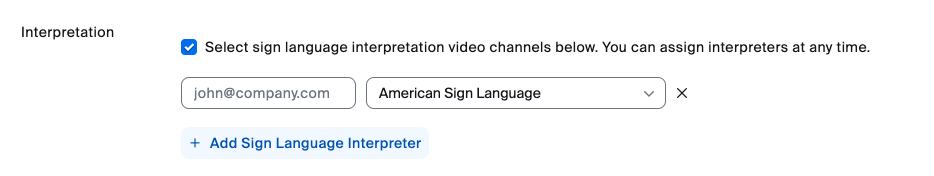
During a meeting the host can select the Interpretation icon in the meeting controls to add an intrepreter.
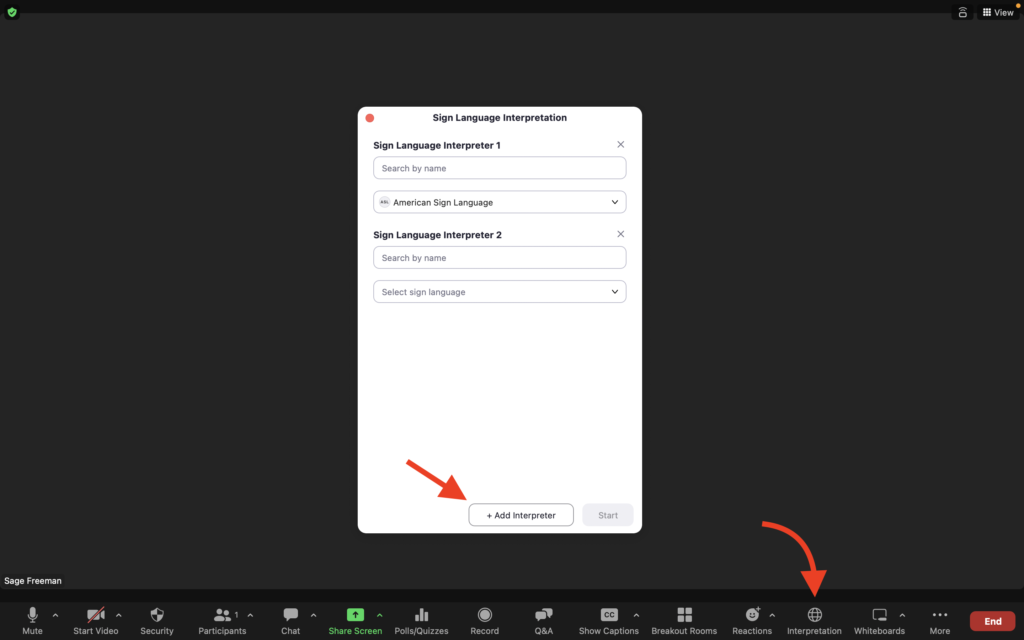
View Using sign language interpretation in a meeting or webinar for more details.
Sharing screen and broadcasting to breakout rooms
As the host of a meeting, you can still communicate and share information with participants from the main session even after you have assigned and moved participants to breakout rooms. This includes sharing your screen, sending a message, or broadcast your microphone audio to all open rooms.
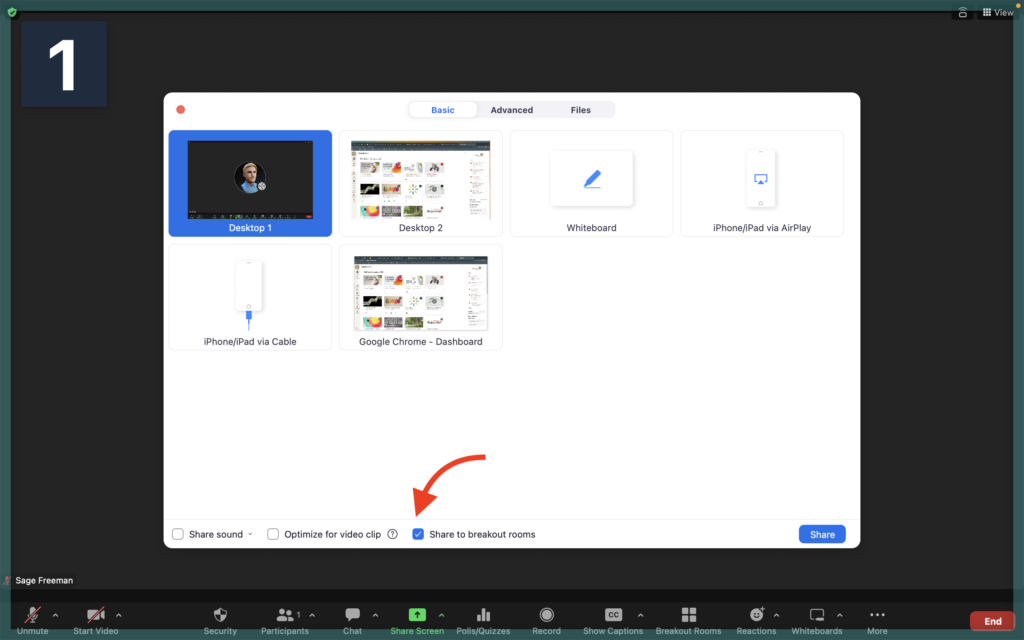
Meeting Hosts can choose to broadcast a message or their voice to all open rooms.
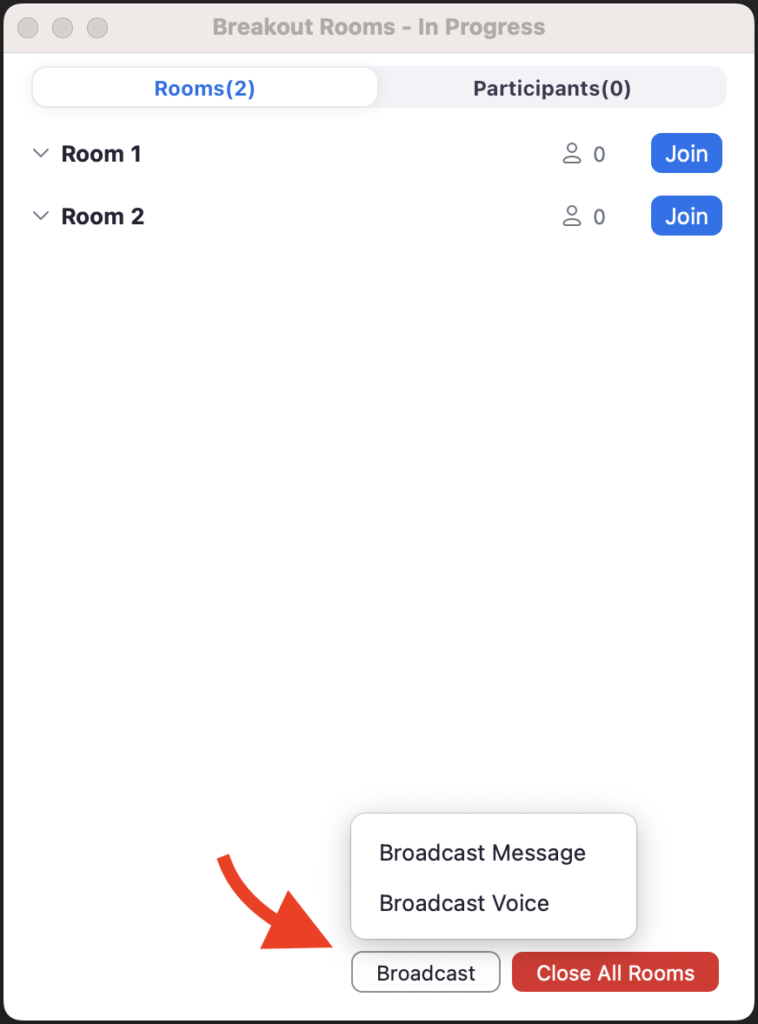
See Sharing screen and broadcasting to breakout rooms for more details.
