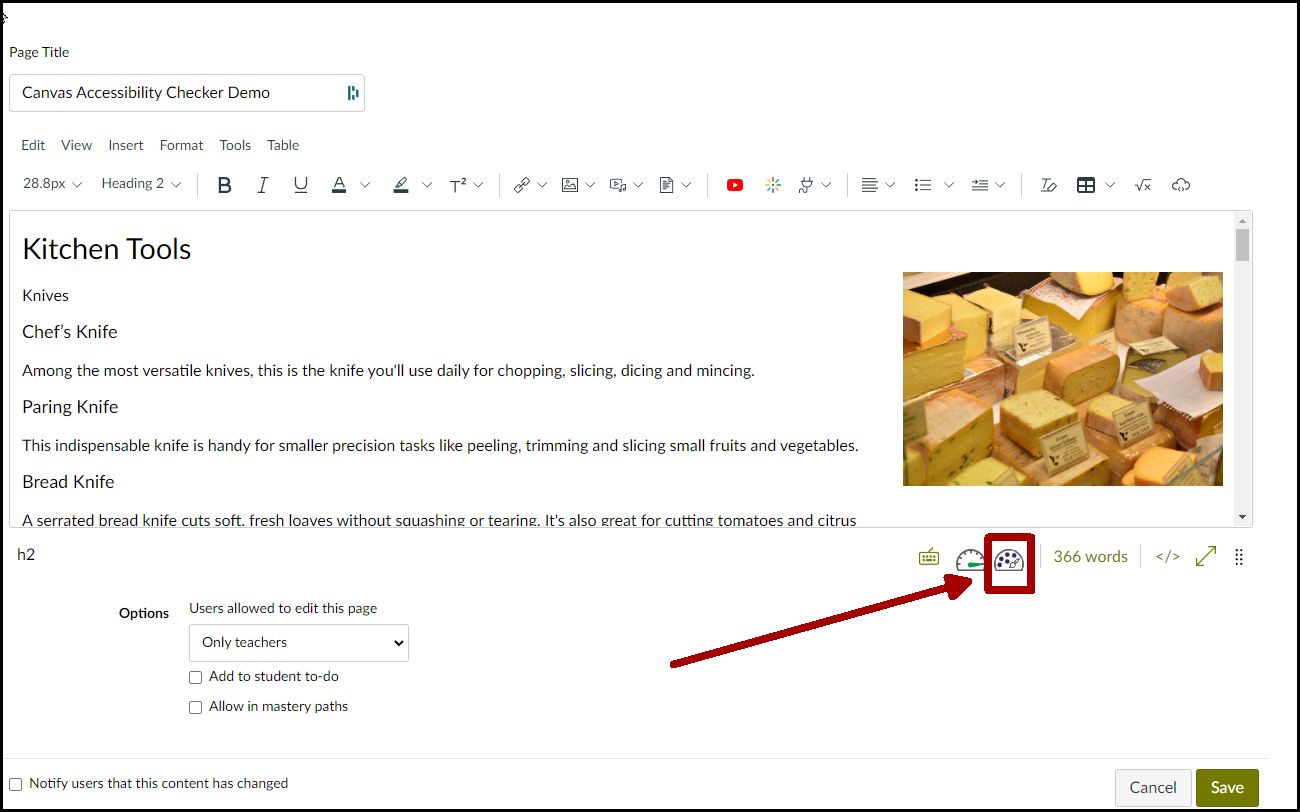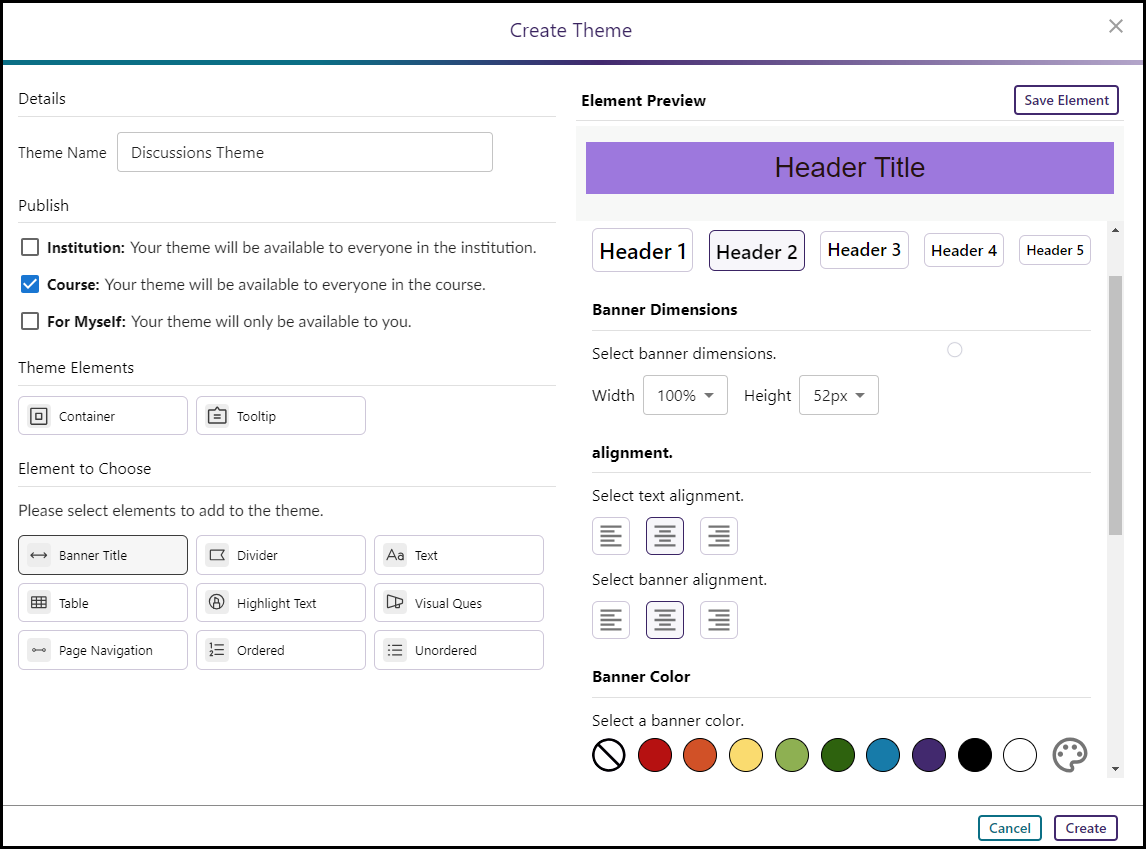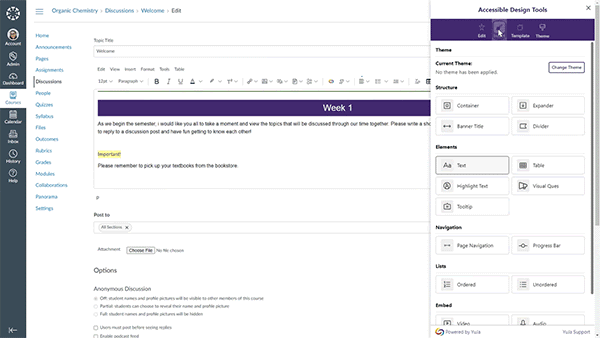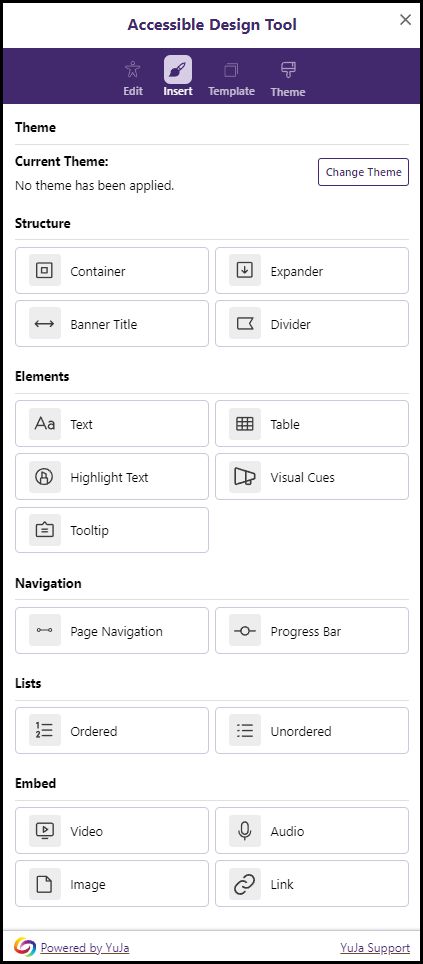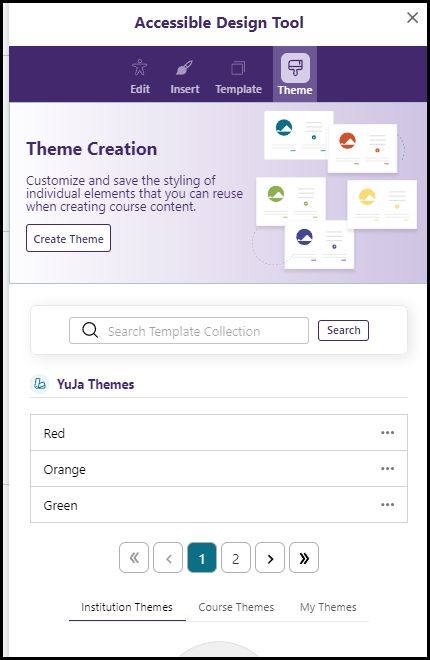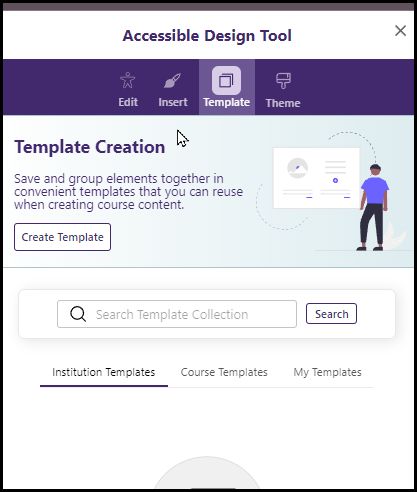Accessible Design Tool for Canvas Pages
Panorama also offers a set of design tools to help style your Canvas Pages. With this tool you can:
- Add accessible features and designs to your Canvas Pages
- Set Themes of styles that you want to reuse
- Create Page Templates you can use to style other pages in any of your courses.
To access the Design Tool:
- Open the document editor
- Look for (and select) the Painter’s Palette below the Rich Text Editor Box – this will open up the design tools in a panel to the right
- From here you can access a wide range of design tools to help make your pages fun and accessible.