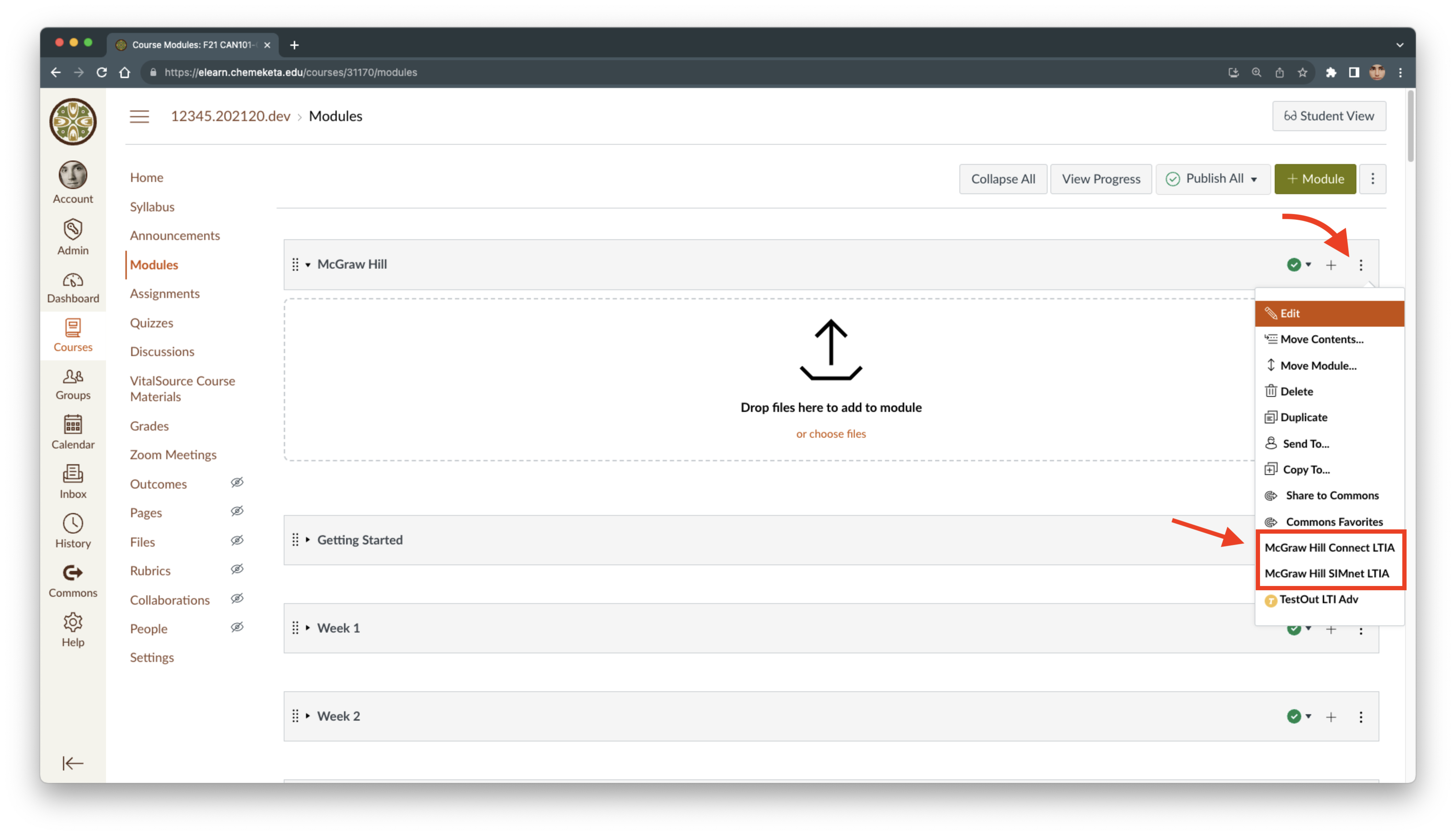Dear faculty,
We recently updated several integrated tools in Canvas and wanted to make you aware of these changes. These updates will help improve functionality and keep our tools up to date in Canvas.
What’s changing?
The following tools have been replaced with new versions:
- Pearson
- McGraw Hill (including SimNet)
- Google Drive Cloud Assignments (Google Apps)
- Unicheck
- Kaltura Video Players
For Pearson, McGraw Hill, and Google Apps tools instructors can continue using the old tools for existing content, but should make plans to update their courses using these new tools during the upcoming academic year.
The Unicheck plagiarism review tool was recently acquired by TurnItIn. We have replaced this tool with the TurnItIn Similarity Reports in the Canvas assignment settings. Any assignments that use the Unicheck Plagiarism Review will need to be edited so that it uses Turnitin.
The Kaltura Video Players are scheduled to update over the holiday weekend. During this time video content may be unavailable until the upgrade is completed. There is no action required by instructors regarding this update.
Below are specific details regarding each tool.
Pearson
Below is a list of Pearson tools integrated in Canvas that are getting replaced with a new tool. The old tools will continue to work, but faculty should begin updating their courses to use the new tool.
Old Tools:
- Pearson CPI
- Pearson Direct Integration
- Pearson MyLab and Mastering
- Pearson REVEL
New Tool:
- Access Pearson
Below is a list of locations in Canvas where you can access this new tool:
- Assignments (External Tool Submission)
- Course Navigation (Course Settings)
- Editor Button (Rich Content Editor)
- Add Links (Modules)
Please contact Pearson Support for instructor help and questions.
McGraw Hill
Below is a list of McGraw Hill tools that are getting replaced with new tools. The old tools will continue to work, but faculty should begin updating their courses to use the new tools.
Old Tools:
- McGraw Hill SIMnet
- McGraw Hill Connect
New Tools:
- McGraw Hill SIMnet LTIA
- McGraw Hill Connect LTIA
To access the new McGraw Hill tools in Canvas:
- Browse to the Modules area in a course.
- Click on the Module Options (three dots) on the right side of your screen.
- Select one of the options in the menu for McGraw Hill
Please contact McGraw Hill Support for instructor help and questions.
Screenshot showing the McGraw Hill LTIA tools in the Module options in Canvas.
Google Apps & Google Drive Cloud Assignments
Below is a list of Google Apps tools that are getting replaced with new tools. The old tools will continue to work, but faculty should begin updating their courses to use the new tools.
Old Tools:
- Google Drive Cloud Assignments
- Google Apps
New Tools:
- Google Assignments (LTI 1.3)
- Google Drive (LTI 1.3)
Below is a list of locations in Canvas where you can access this new tool:
- Assignments (External Tool Submission)
- Collaboration (Course Menu)
- Editor Button (Rich Content Editor)
- Homework Submission
- Add Links (Modules)
For more detailed information see Google Assignments LTI in Canvas. This includes instructions for how to convert old assignments and files to the new version.
Unicheck
The Unicheck plagiarism review tool was recently acquired by TurnItIn. We have replaced this tool with the TurnItIn Similarity Reports in Canvas. This tool operates similarly to Unicheck.
Note: Any assignments that use the Unicheck Plagiarism Review will need to be edited so that it uses Turnitin.
This new tool can be accessed in the Canvas Assignment settings.
View a video tutorial on Using the TurnItIn Similarity Report – for instructors who previously used Unicheck.
Visit the TurnItIn Support site for help articles on Using Turnitin with Canvas.
Kaltura Video Player
The Kaltura video players have been upgraded to a new version in Canvas. There is no action required by instructors. The new player will load much faster and includes a few new and improved features.
Questions and Support
If you have questions or need assistance with Canvas, please contact Chemeketa Online Technical Support.