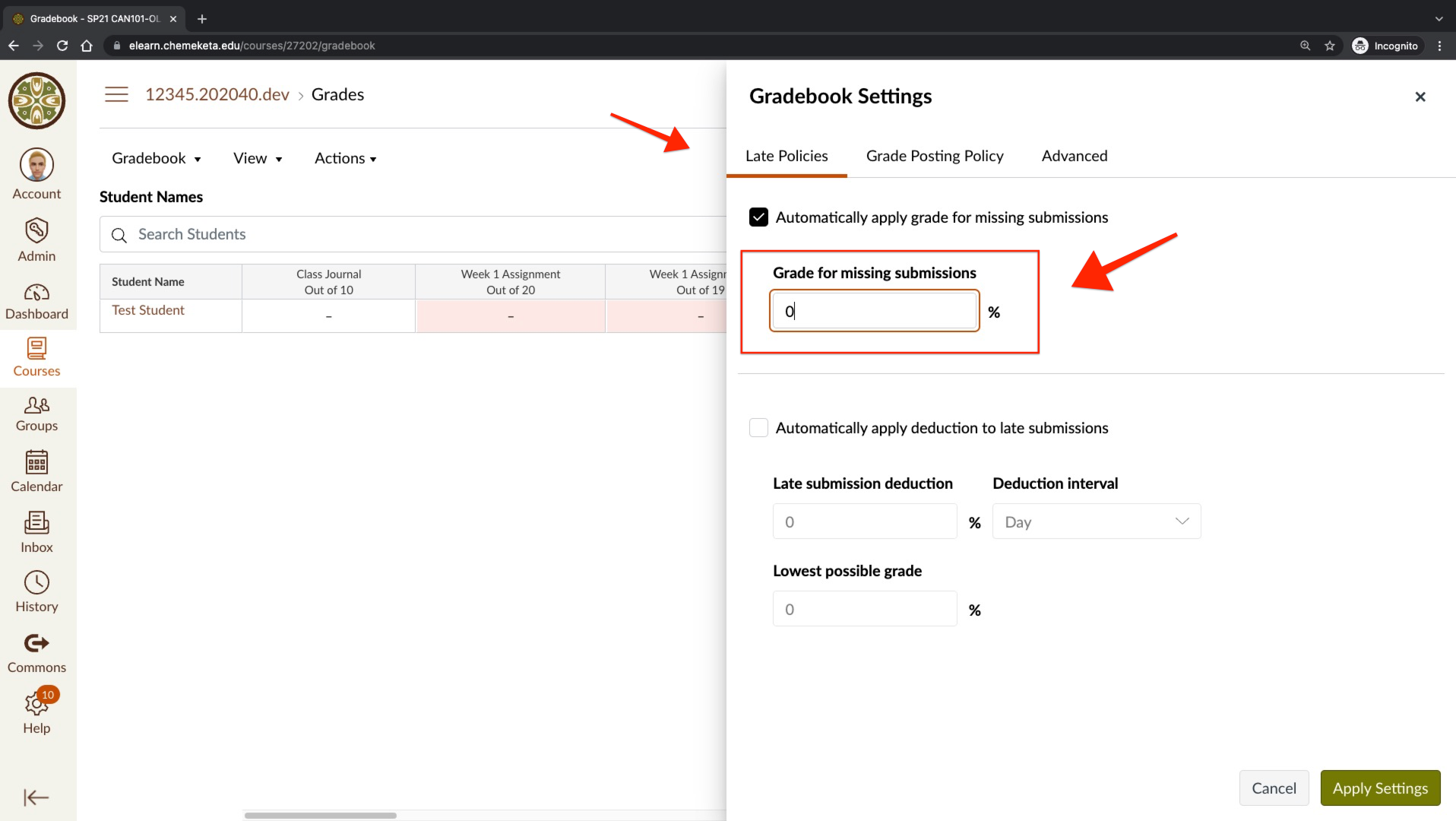As we are getting into the swing of winter term, we wanted to send out a few important reminders about Canvas Gradebook. Maintaining a clearly organized and regularly updated gradebook is very important for students to track their progress.
Gradebook Tips
- It is essential to keep your grades up-to-date, and a big part of that is entering a zero for missing work. If grades are simply left null (-), students will not see the impact of that missing work on their overall grade. Seeing the negative impact a 0 has on the total grade is a strong motivator for students to submit late or missing work. One way to ensure grades are as accurate as possible is to set an automatic late or missing submission policy in the Gradebook. Be sure to set this up prior to creating assignments. See How do I apply a Missing Submission policy in the Gradebook?
- When using weighted categories, double check and make sure assignments are located in the correct categories. Assignments in the wrong category can have a significant impact on the overall grade. See How do I weight the final course grade based on assignment groups?
Winter Term Workshops
There are many features within Gradebook that can be easily overlooked, so if you are still feeling unsure about using Gradebook or would like to know more about what you can do with it, we have several resources.
Canvas Gradebook Workshops:
- Wednesday, January 19, 3:00-4:00 pm, Zoom attendance, CRN 64122
- Thursday, January 20, 10:30-11:30 am, Zoom attendance, CRN 64124
Register for a workshop on the My Chemeketa site. View the Winter Term Events Schedule for more information.
The Canvas for Instructors course has a module that covers essential information you need to know to maximize your use of Gradebook. (See Module 4: “Grading & Feedback”.)
Screenshot showing the Missing Submission policy in the Gradebook.