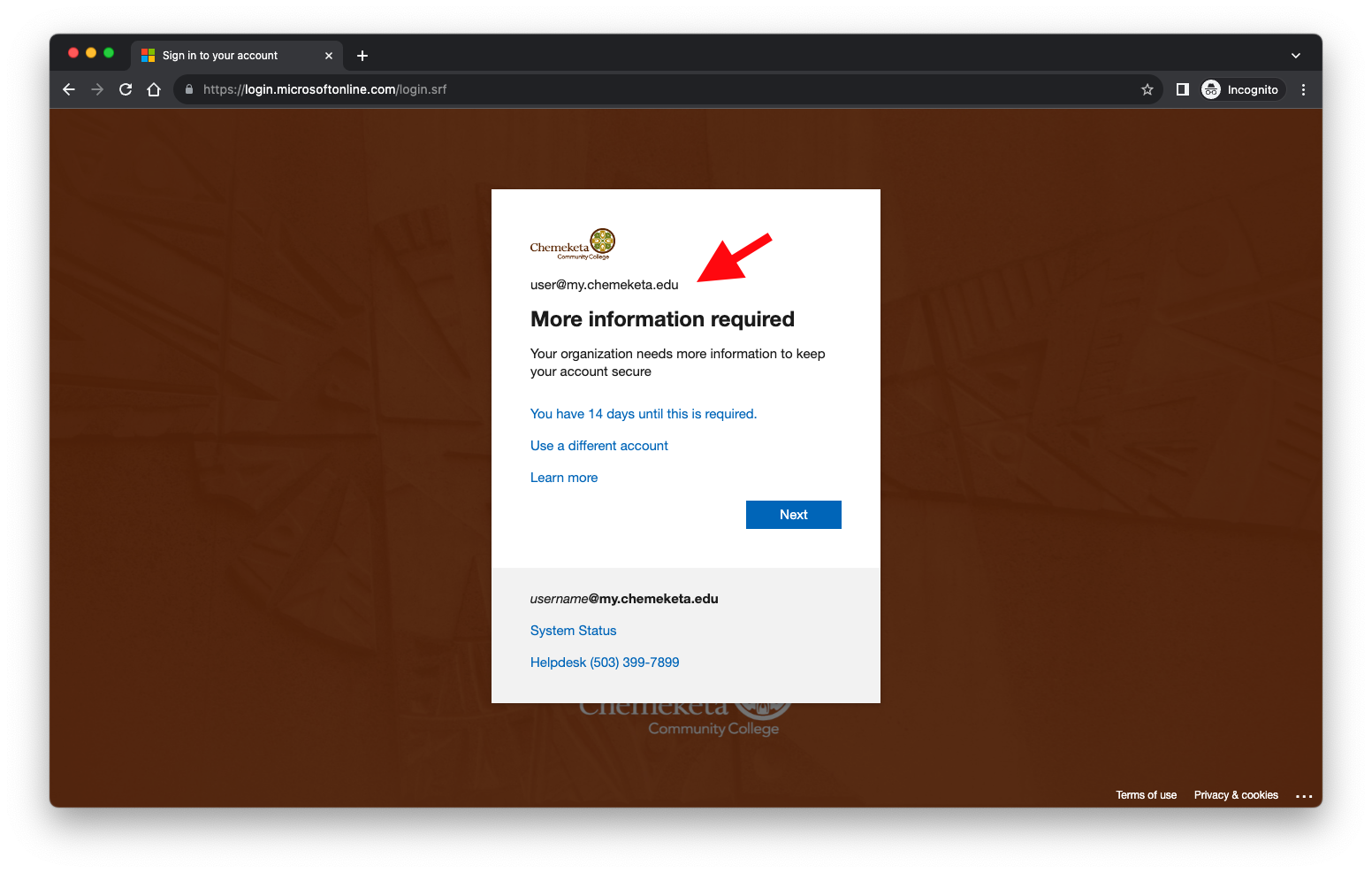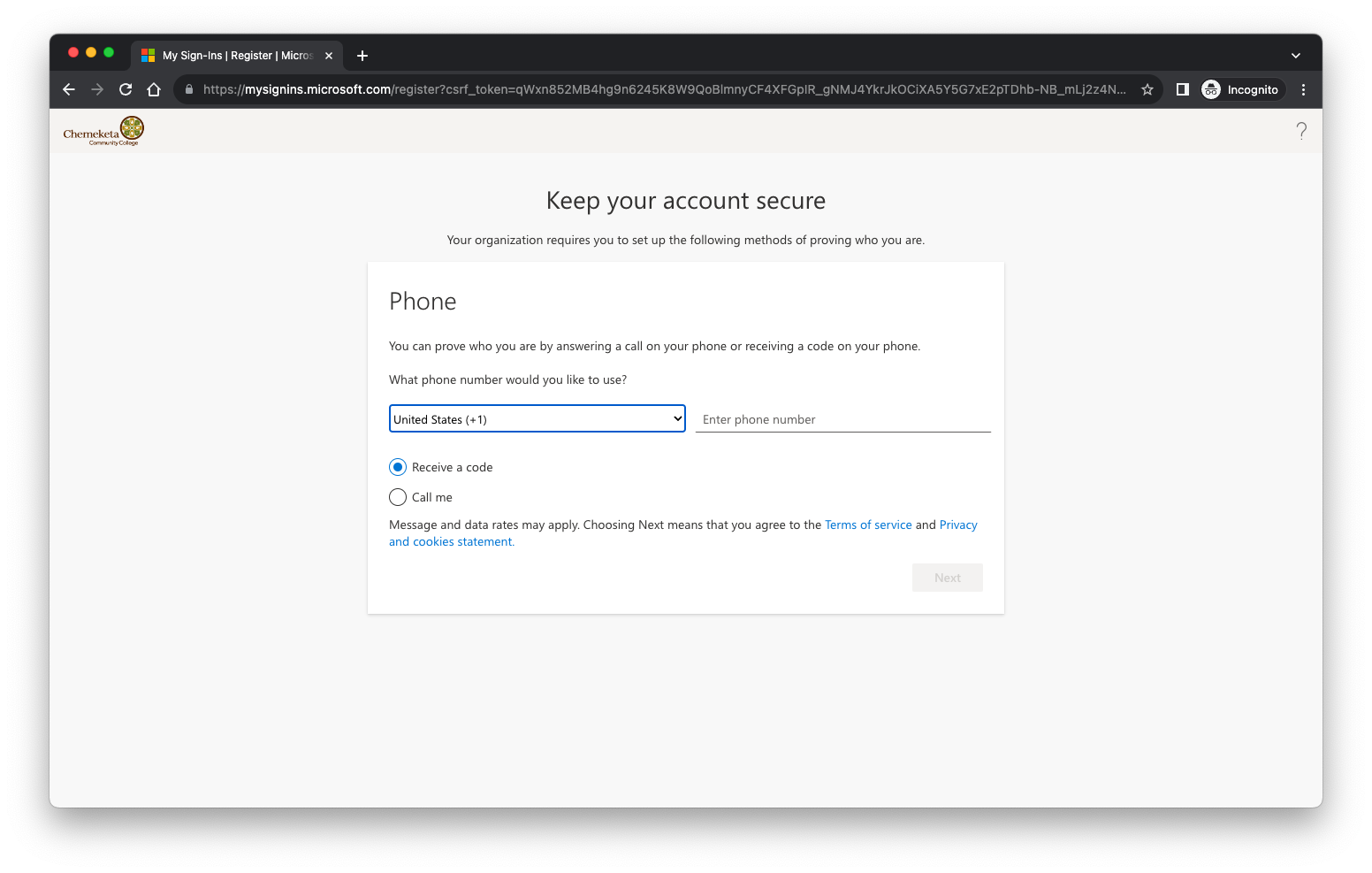During the winter break we updated the Single Sign-On process for accessing the college Zoom website.
Faculty and staff may be prompted to verify their account when they login to the Zoom website for the first time after making this change.
NOTE: The new SSO login window will display a student email address. This might seem confusing, however once you login you will be directed to your employee account.
Below are screenshots showing the new prompts to login.
Questions?
Please contact the Center for Academic Innovation for questions or support.