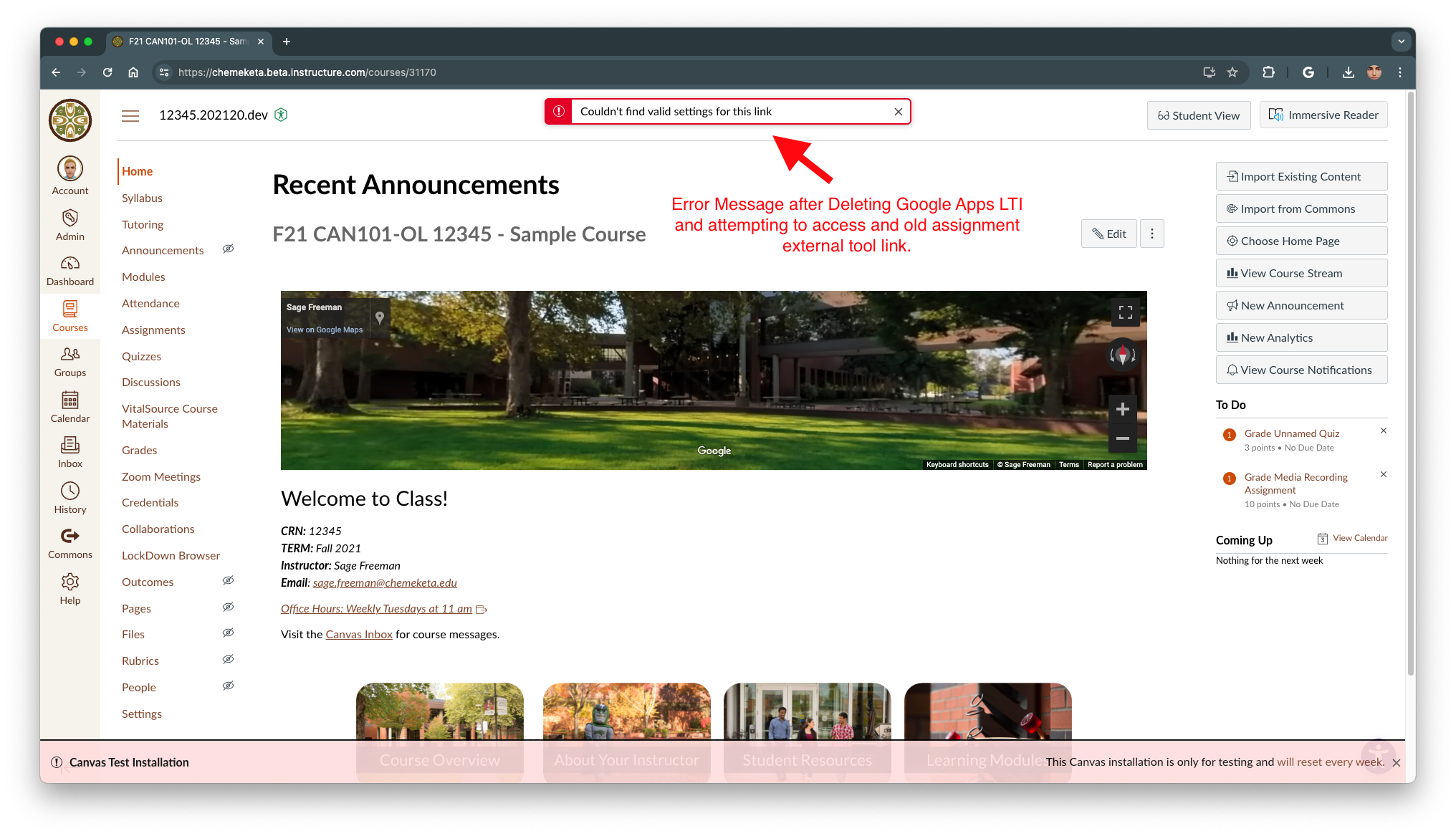The legacy “Google Apps” integration in Canvas has been removed and replaced with the new “Google Assignments” integration.
Instructors may see an error message “Couldn’t find valid settings for this link” when attempting to load content pages or assignments that use the legacy integration.
Key Takeaways:
- Google Cloud Assignments have been replaced with the new Google Assignments Integration.
- Google Apps LTI has been replaced with the new Google Drive (LTI 1.3) tool in the Canvas Rich Content Editor for embedding documents in Canvas.
View instructions on how to create new Google Assignments in Canvas including how to convert legacy assignments.