In this Zoom release:
- Appointment Scheduling in Canvas – Instructors can create, edit and publish their availability for office hours. Students can view active bookable schedules in their course and schedule 1:1 appointments with their instructors.
- View Cloud Recording Analytics in Canvas – Instructors can view analytics (page views and downloads) for cloud recordings within Canvas.
View full release notes from Zoom Support.
Appointment Scheduling in Canvas
Instructors can create, edit and publish their availability for office hours. Students can view active bookable schedules in their course and schedule 1:1 appointments with their instructors. Note: Schedules are set at the course level. Any appointments will be applied to that course only.
To access this feature visit your Zoom Meetings schedule page in Canvas and select the Appointments tab.
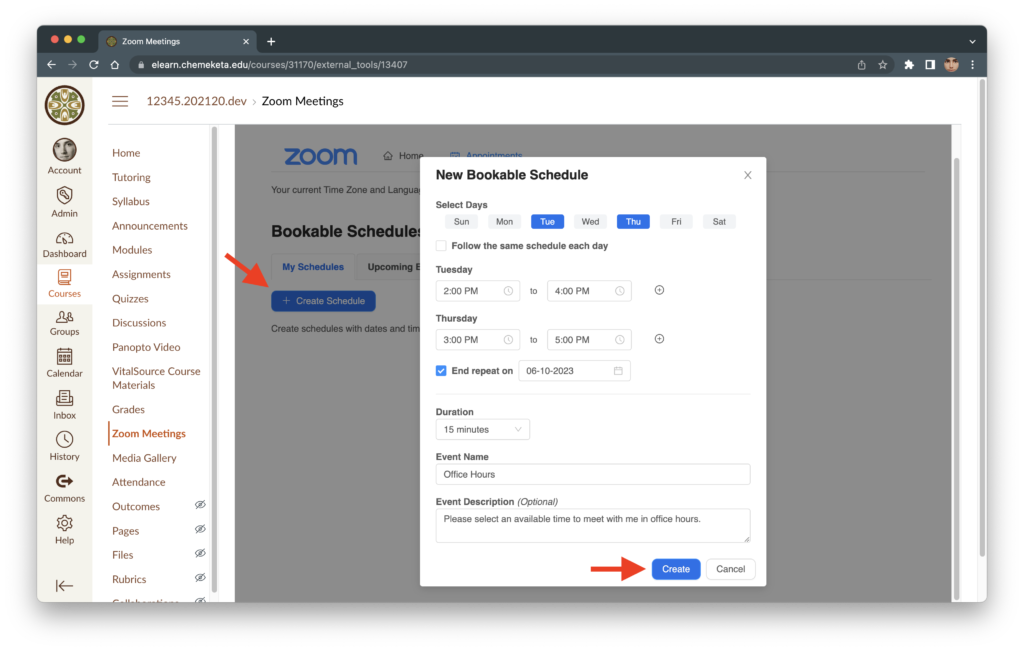
Image above showing the Create New Bookable Schedule options for Instructors in Canvas.
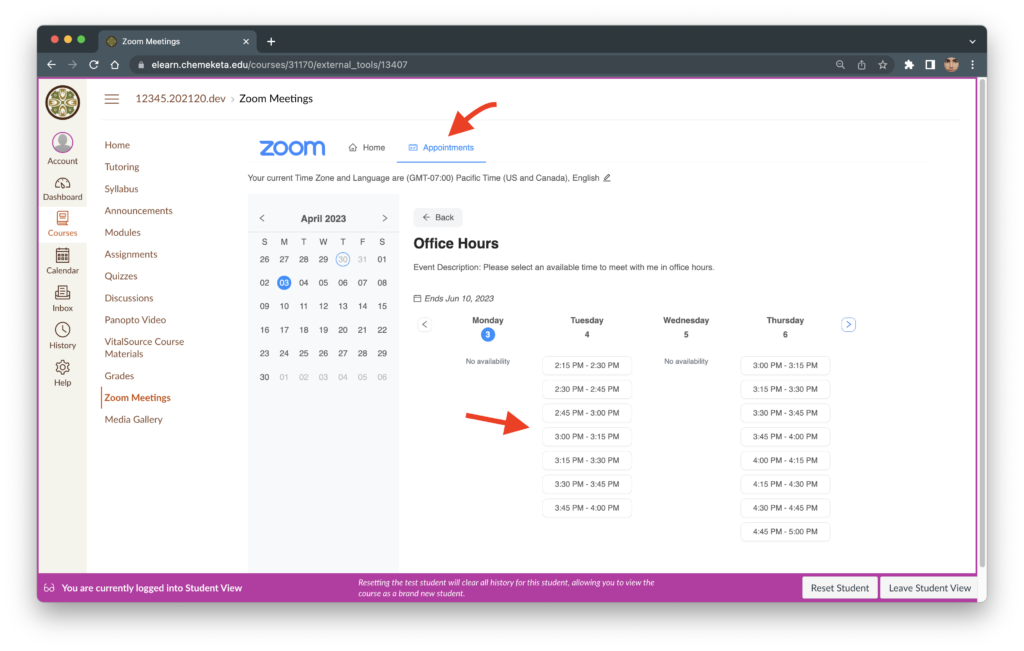
Image above showing the Book Appointment options for students in Canvas.
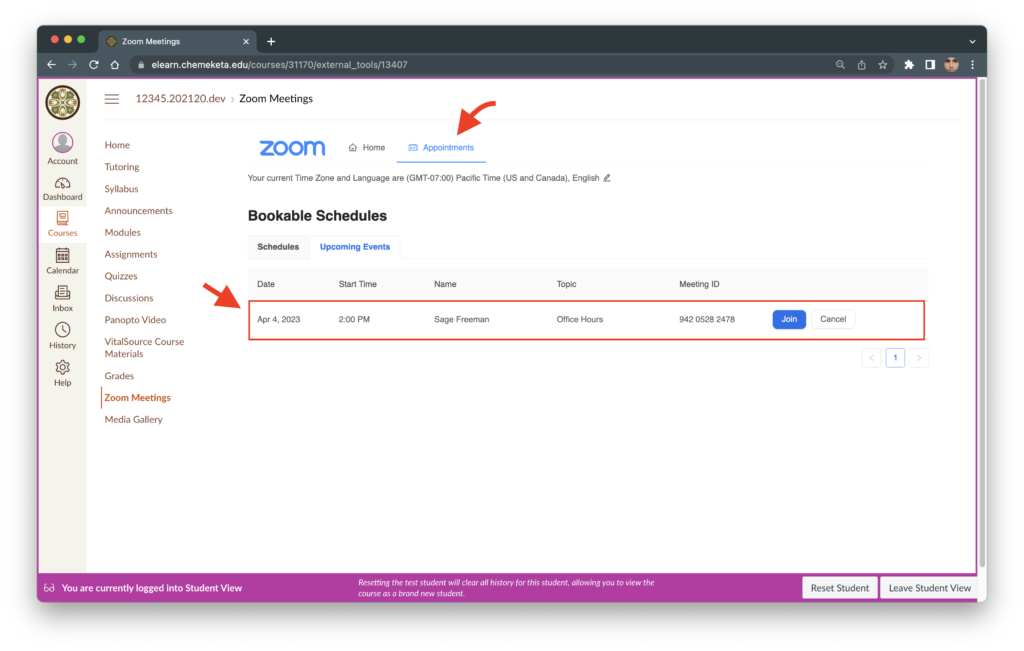
Image above showing the Upcoming Events options for Students in Canvas.
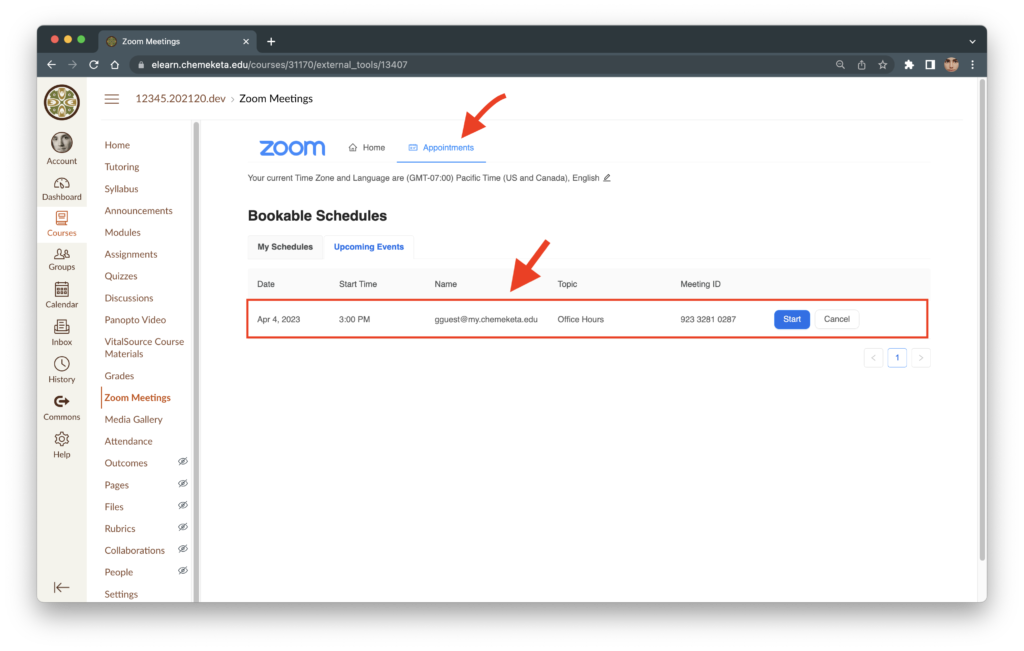
Image above showing the Upcoming Events options for Instructors in Canvas.
View Cloud Recording Analytics in Canvas
Instructors can view analytics (page views and downloads) for cloud recordings in Canvas. The recording metrics are available as Summary, By View, and By Download.
To access this feature visit your Zoom Meetings schedule page in Canvas and select the Cloud Recordings tab. Select a recording to access the recording details page. Select the Recording Analytics underneat the recording.
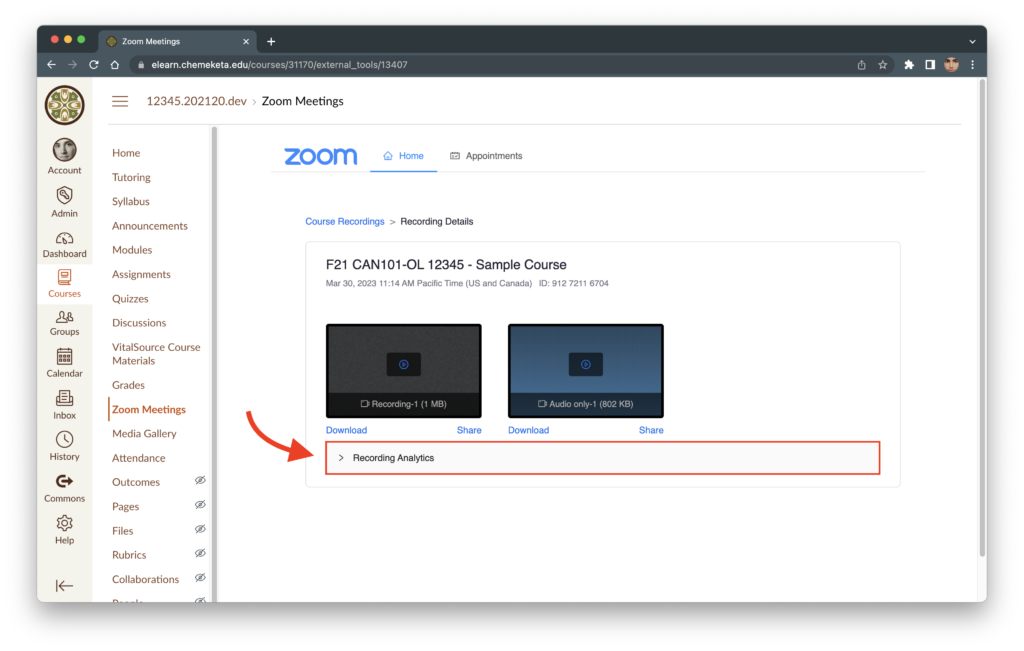
Image above showing the Recording Analytics options for recordings of Zoom Meetings in Canvas.
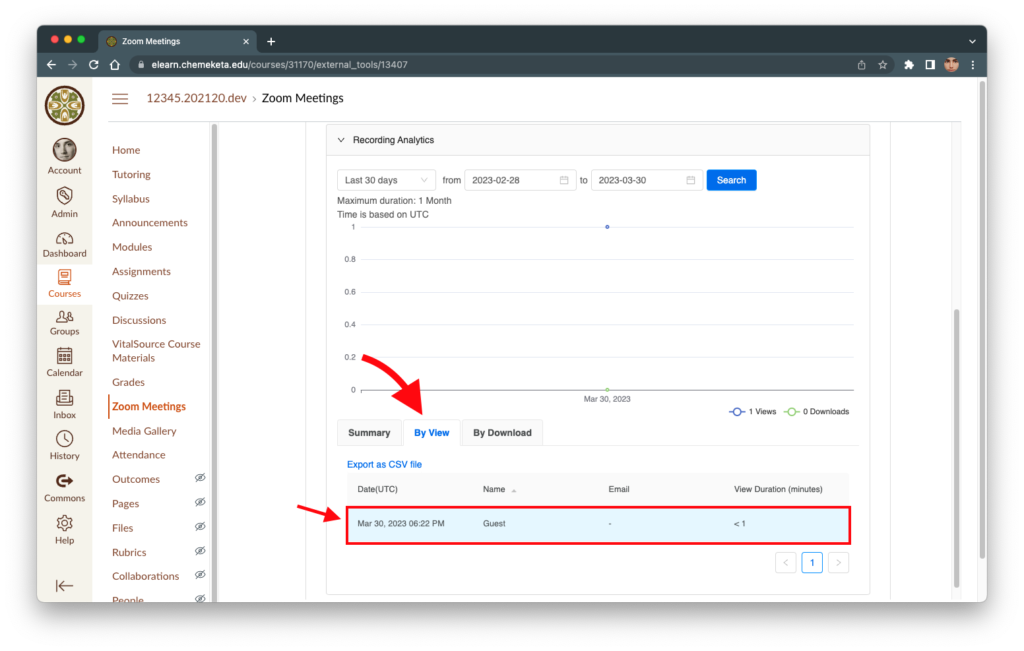
Image above showing the Recording Analytics By View for recordings of Zoom Meetings in Canvas.
