In this Zoom release:
- Zoom Notes for Meetings – a new workspace to create and collaborate before, during, and after meetings.
View the full blog post from Zoom.
Zoom Notes for Meetings
Zoom Notes allows meeting hosts to create and share content within a Zoom Meeting and collaborate with others eliminating the distraction of jumping between Zoom and third-party documents and tools. Notes creators can continue to work outside of meetings asynchronously and share them for collaboration at a later time. Notes are accessible from the host meeting controls or from the Zoom website.
- Before a meeting: Create a note, build an agenda, and share it with attendees in advance of the meeting.
- During a meeting: Open a note and share it with others so they can collaborate during the meeting.
- After a meeting: Share a note with anyone who may benefit from the content.
Zoom Notes for Meetings offers an easy to use editor with formatting options such as font, styling, bullets, colors, and more. You can also add images and links. Content is auto-saved at regular intervals to preserve work.
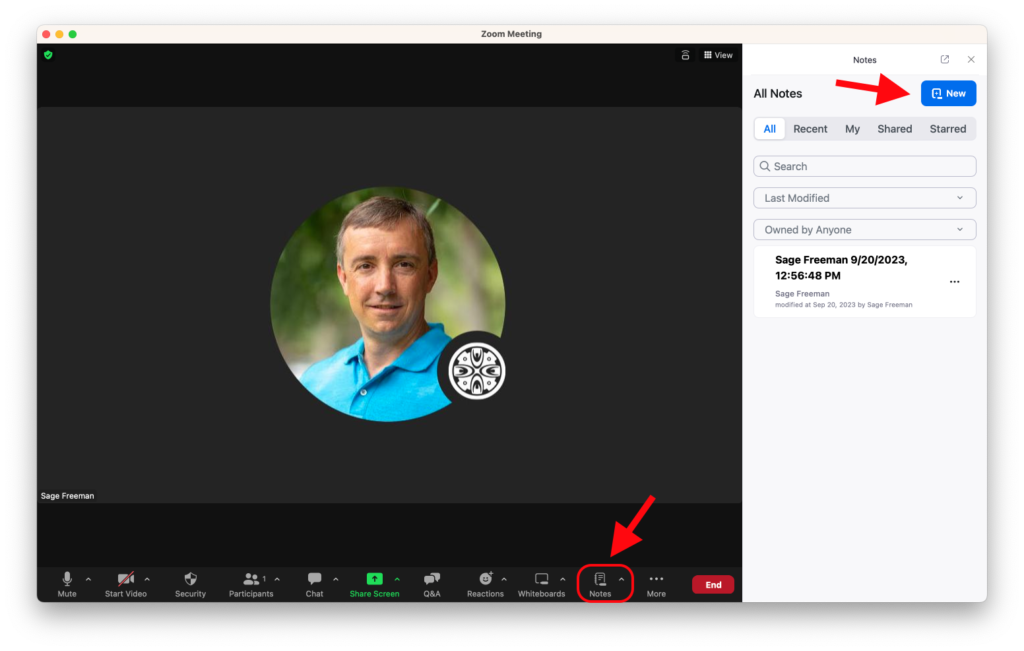
Image above showing the Notes button in the host meeting controls and New button in the sidebar.
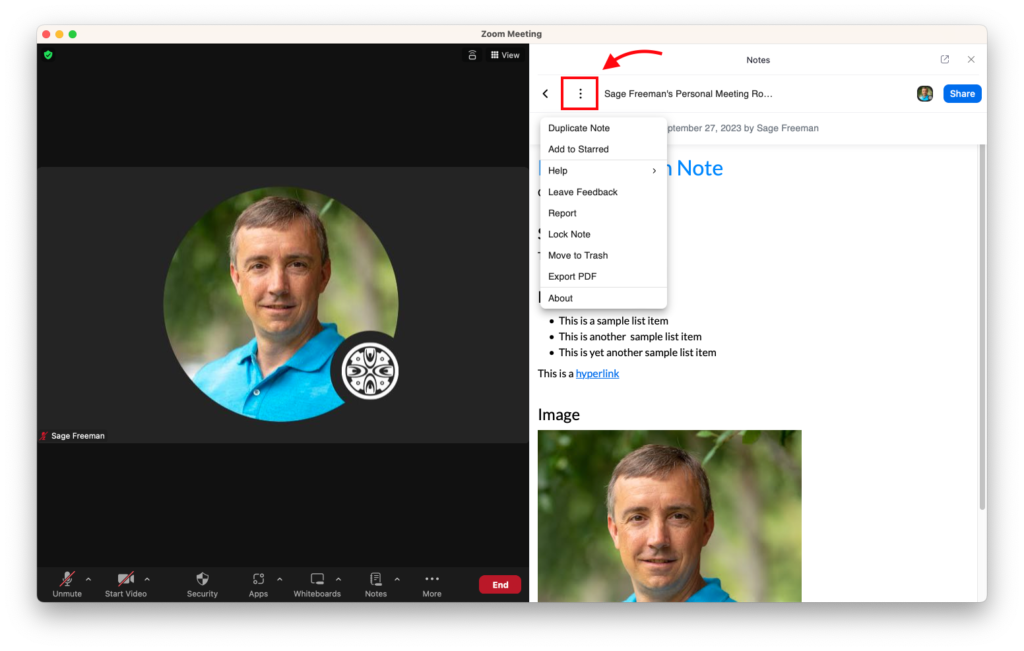
Image above showing options menu for Notes.
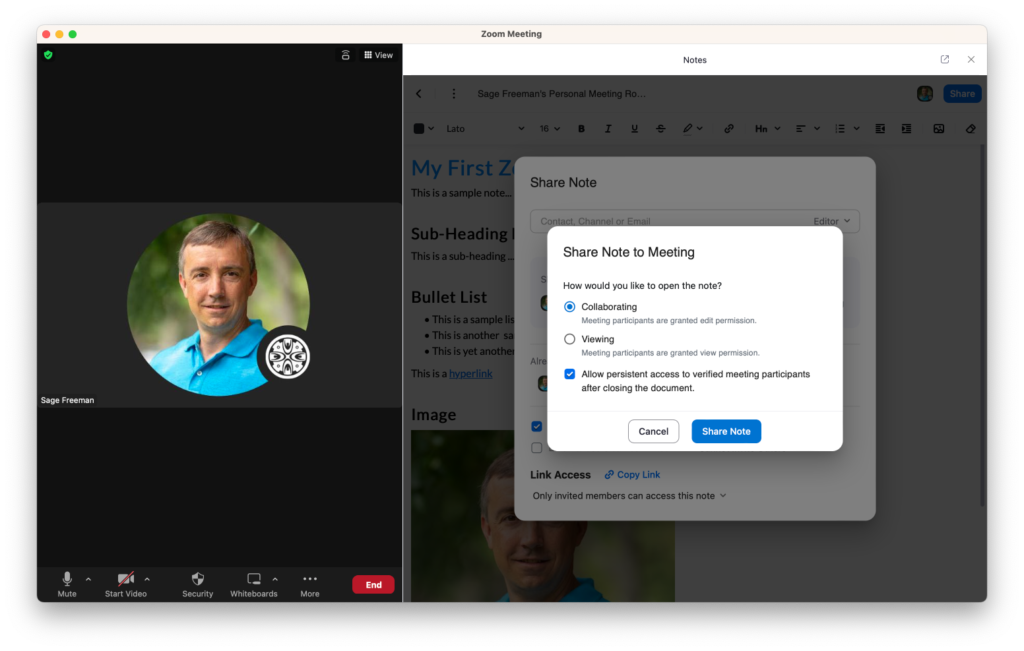
Image above showing the Sharing and Collaboration features in Notes.
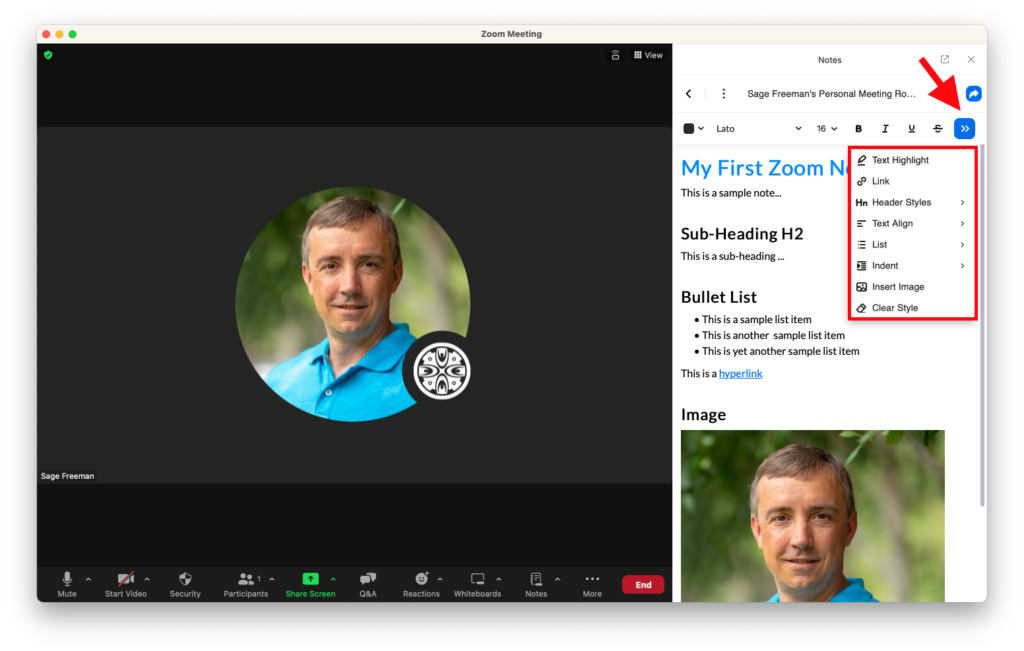
Image above showing the Formatting Options in Notes.
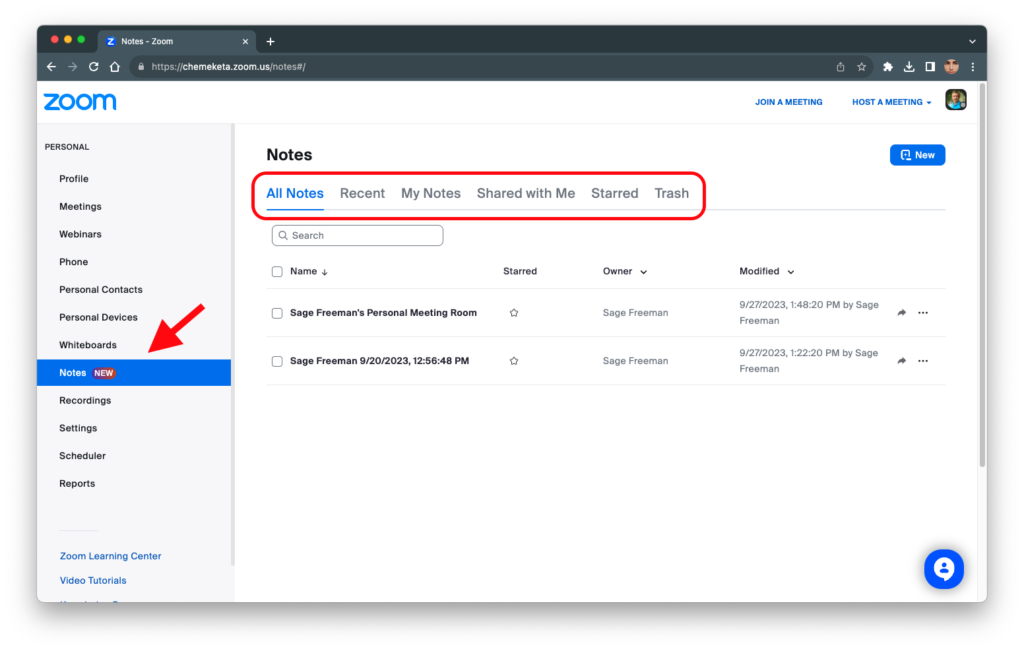 Image above showing where to access Notes on the Zoom website.
Image above showing where to access Notes on the Zoom website.
