What tools should I use?
Chemeketa faculty can use their login credentials to access Google Gemini and Microsoft Copilot, which enables robust security and privacy measures, making them safe and reliable tools for faculty use.
Tools like ChatGPT, Perplexity, Claude, and others provide powerful generative AI capabilities, but are outside of the Chemeketa ecosystem and may not offer the same level of data privacy for secure use.
Using AI tools found on social media or published by less reputable companies carries significant risks, particularly in terms of data security, privacy, and reliability.
Note: It is important to always follow the Chemeketa GenAI Instructional Policy, regardless of the tool being used. Never upload confidential, personally identifiable, or Chemeketa-specific information.

Google Gemini
To access Google Gemini, visit gemini.google.com or sign into any other Chemeketa Google application, such as Gmail, Google Drive, etc. Next, click the Google Apps button at the top right of your screen. Scroll down and click the Gemini icon.

Khanmigo
Khanmigo, Khan Academy’s AI-powered teaching assistant, is now integrated into Canvas to support educators with personalized teaching tools. Explore Khanmigo tools in Canvas to streamline instruction and empower student success.

Microsoft Copilot
To access Microsoft Copilot, visit copilot.cloud.microsoft, click sign in, and enter your Chemeketa login credentials.
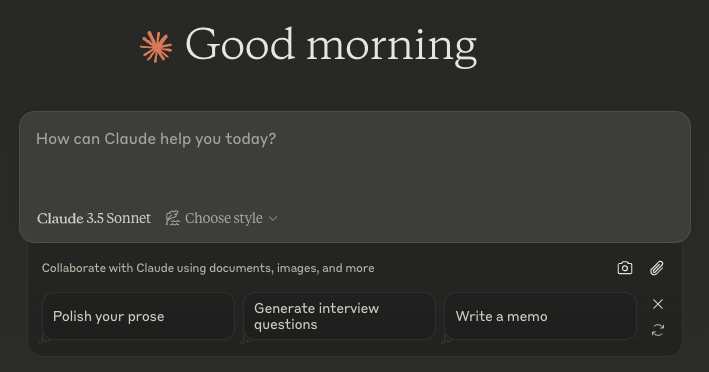
Claude
Claude is an AI assistant created by Anthropic that doesn’t permanently store conversations, and has security measures to protect user data. The service doesn’t require an account to use its basic features, making it accessible for faculty who need quick assistance with developing lesson plans, assessments, or explanations of complex topics. To access Claude, visit claude.ai.
