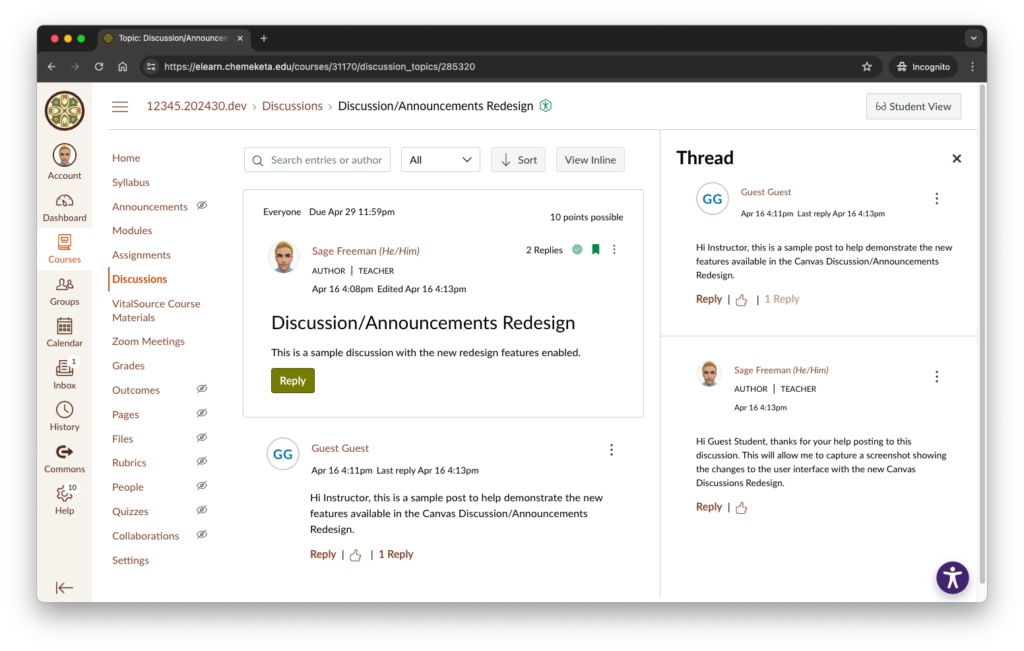The Canvas Discussion/Announcements redesign allows for better peer-to-peer interaction through a modern discussion forum. With improved design for a more accessible experience, coupled with a variety of improved features for better usability, Canvas Discussions allows for a more relevant and more efficient Discussion experience.
What Changes have been Made?
The following modifications have been made to individual topics:
- The toolbar has been moved to the top of the discussion and announcement thread.
- Newest replies display at the top of the first page instead of the bottom of the last page.
- Users can sort replies from newest to oldest, or oldest to newest.
- Users can also quickly move to the top of the discussion or announcement at any time.
New Features
Below are some of the new features available in the Discussions Redesign:
- Cleaner UI for accessibility
- Flexible viewing options, including inline and split view
- Reply reporting with notifications to instructors
- Quoting functionality
- Improved search with highlighting
- Full and partial anonymous graded Discussions
- Additional sorting and filtering options for users
Discussion Redesign Video
How to Enable the Feature Preview
These new features will be enabled by default in all courses after July 20th, 2024. Instructors can enable these new features now in their course settings.
- Navigate to your Canvas course
- Select Settings from the course menu
- Select the Features Options tab
- Look for Discussions/Announcements Redesign feature preview and select the enable button next to it.
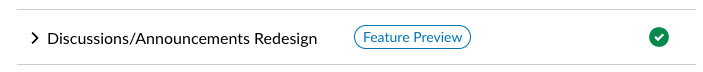
NOTE: you will need to enable this feature for each course you wish to use with these new features.
Learn More
View the Canvas Instructor Guide for more detailed information.
View a two-page overview on the changes.
Questions and Support
If you have questions or need assistance with Canvas, please contact Chemeketa Online Technical Support.