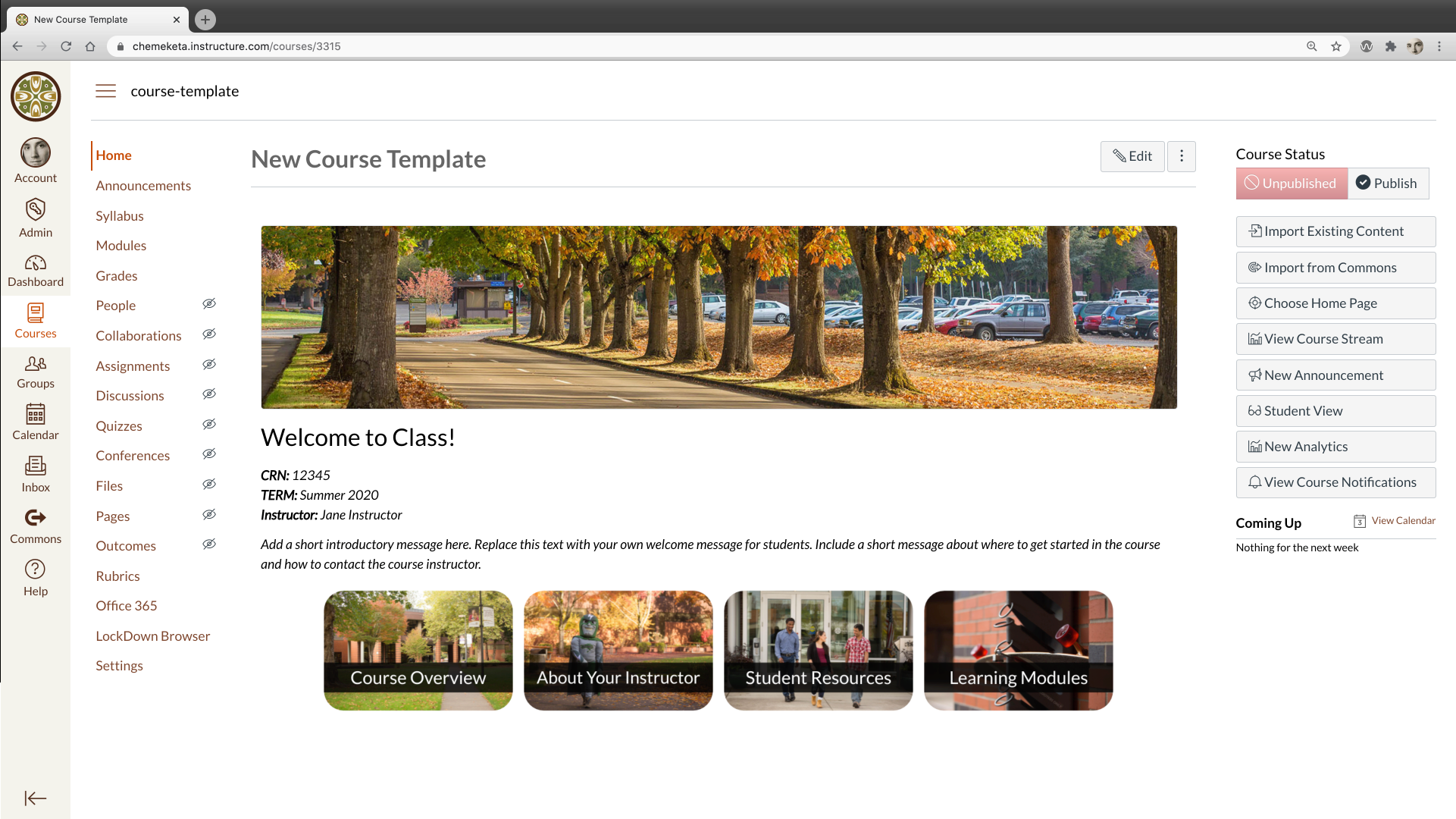The Tech Hub Faculty Support Team have created an easy-to-use New Course Template in Canvas.
AVAILABLE NOW! Canvas Course Template
Instructors may use this template for building new courses in Canvas. Import a copy of the template from the Canvas Commons.
Click on the Filter button in the Commons and filter your search by Chemeketa. You can also filter your view by Courses to narrow your search.
The template provides you with these sample items:
- Announcement
- Syllabus Page
- Canvas Overview and Resources Module
- A Getting Started Introductory Module
- Academic Policies
- Student Resources (Chemeketa Student Support Services)
- Lesson Module
- Overview and To-Do List Page
- Presentation Content Page (e.g. recorded media from YouTube or Kaltura)
- Group Discussion
- Individual Assignment
- Quiz or Test
- Wrap-up and Looking Ahead Content Page
Complete instructions for using the template are included in the Modules area under “Template: Introduction & How to Customize”.
Canvas Quick Links
- Access Canvas at: https://chemeketa.instructure.com. Login using your Chemeketa SSO username and password.
- Get help at the Tech Hub’s Drop-in Office Hours Support via Zoom
- View the upcoming Canvas training schedule
- Visit the Canvas Instructor Support page for more help resources
Questions
The LMS migration is sponsored by the Technology Governance Committee and led by the Center for Academic Innovation. Any questions regarding the LMS migration can be directed to the Center for Academic Innovation at academicinnovation@chemeketa.edu.
Image above showing a screenshot of the Canvas New Course Template Home Page.