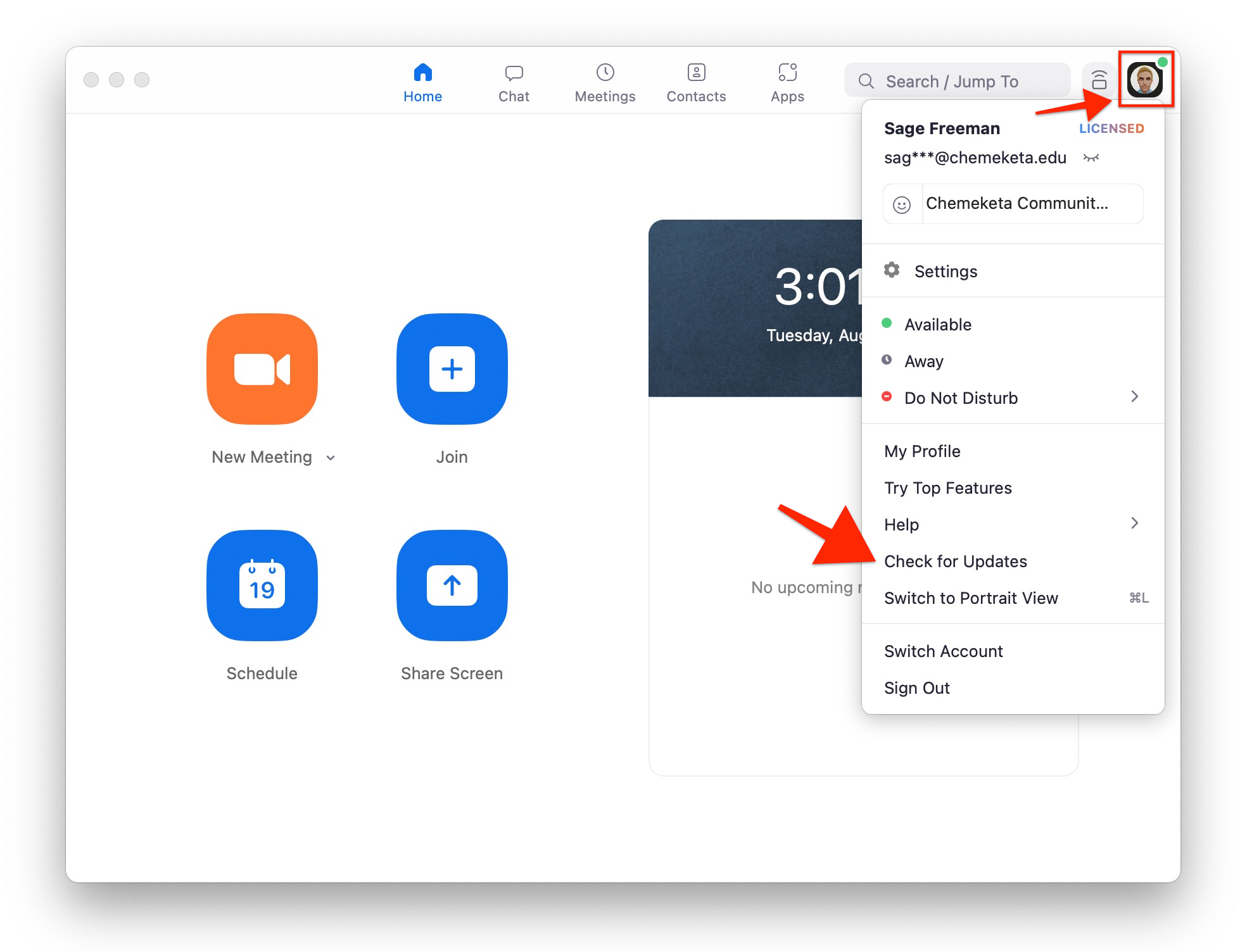NEW UPDATE POLICY
Beginning September 1, 2021
Students, Faculty, and Staff will be required to update their Zoom software to ensure it is no more than nine months behind the current version, at any given time. From that point on, users will be prompted to update their software on a regular basis.
Check for Updates
Sign in to the Zoom app, click on your profile, and select Check for Updates. Follow the prompts to update your software.
Download Zoom App
You can also download and install the latest version of the Zoom Meetings app at: chemeketa.zoom.us/download
NOTE: computers connected to our college campus computer network are managed by our college IT staff and are updated automatically. The Check for Updates option will not appear in your menu on these computers.