In this Zoom release:
- New app name “Zoom Workplace”
- Updated icons and color themes
- Personalized Meeting Toolbar
- New Color Themes
- Multi-Speaker Layout
- Meeting Wallpapers
- Dynamic Emojis Reactions
- Portrait Lighting for Video
View the full Release Notes from Zoom.
Zoom App now named Zoom Workplace app
The Zoom app for desktop and mobile is now named Zoom Workplace. Users updating to this version will see the new Zoom Workplace branding in the app and as the app name in their app directory.
Updated Icons
The desktop app is overhauled with new color themes and refreshed icons. Additionally, the default in-meeting toolbar has fewer buttons and consolidated many options under the More menu to support improved ease of use.
![]()
Personalized In-Meeting Toolbars
Personalize your meeting toolbar by dragging-and-dropping to add, move, and remove meetings options to suit your needs. Personalizations made while signed-in will sync to other Zoom apps when signed-in.
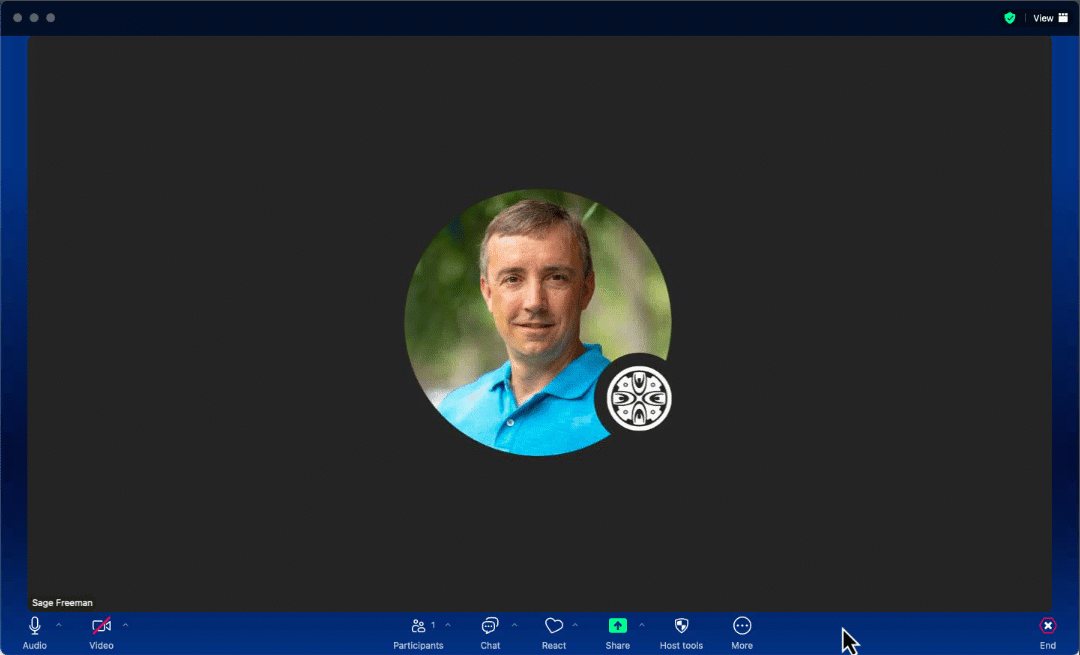
New Color Themes
The new color schemes, including bloom (blue), agave (green), and rose (red), are available when running the client in the Light mode and can be chosen through app settings. These color themes are applied to the app global navigation bar and the in-meeting window. Additionally, meeting and webinar icons are updated with fresh icons.
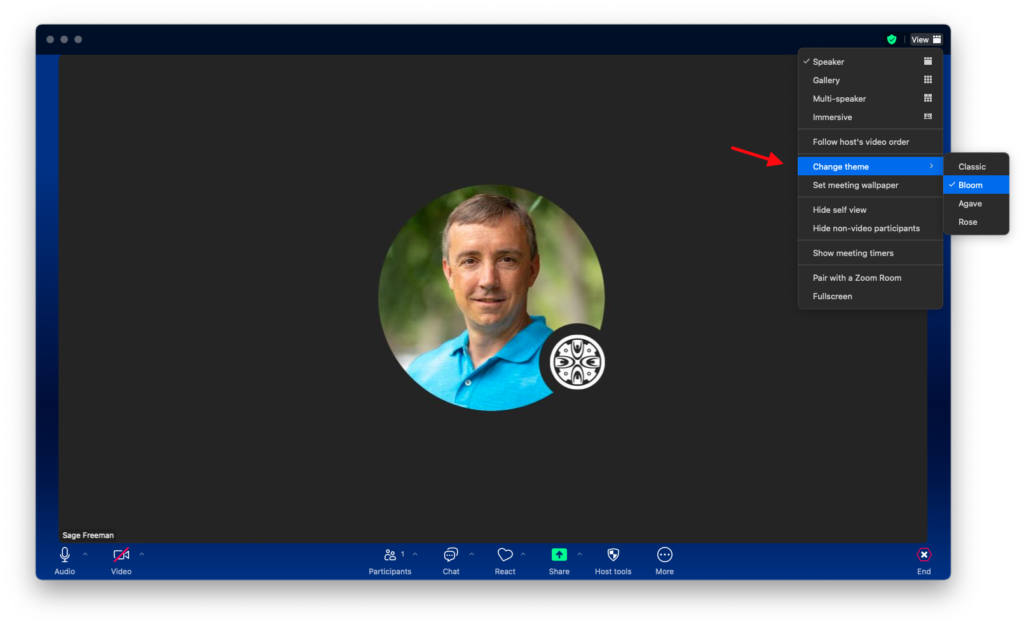
Multi-Speaker Video Layout
Experience a more engaging video meeting where video tiles are dynamically re-arrange and enlarge based on who is actively speaking, while maintaining a view of others in the meeting.

Meeting wallpapers
Meeting hosts can customize the wallpaper in their meeting, adding more color and customization to their meeting view. Choose from preset images provided by Zoom or your account admins, then adjust how much to blend the participant videos with the wallpaper image.
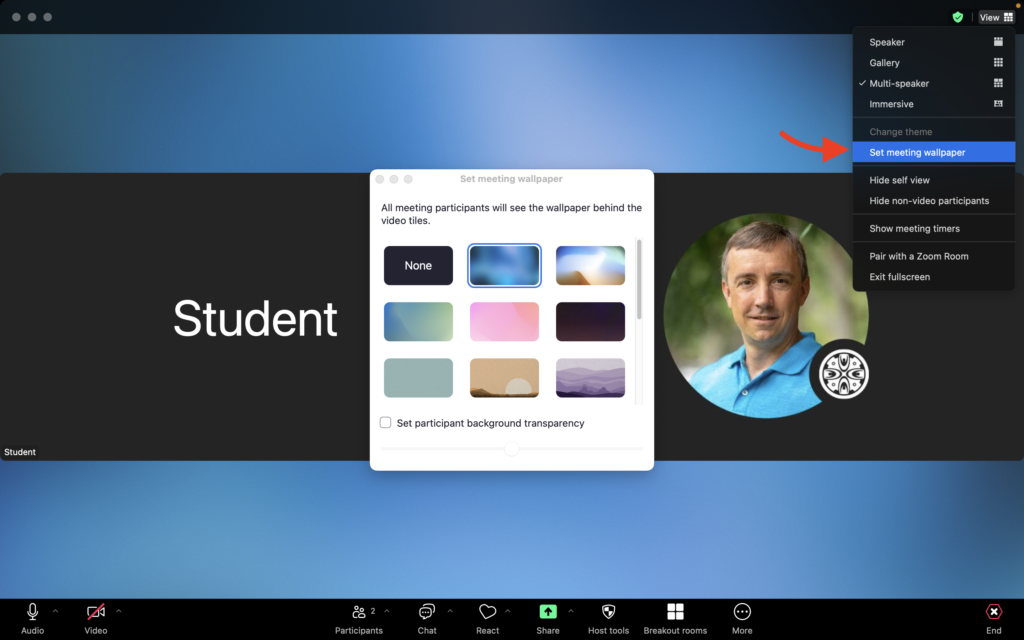
Dynamic emoji reactions
Meeting reactions appearing in a user’s video tile, either in gallery or speaker views, are more dynamic with emojis appearing and floating up and around the user, providing a greater visual indication of other video participant’s reactions for the presenter or speaker.
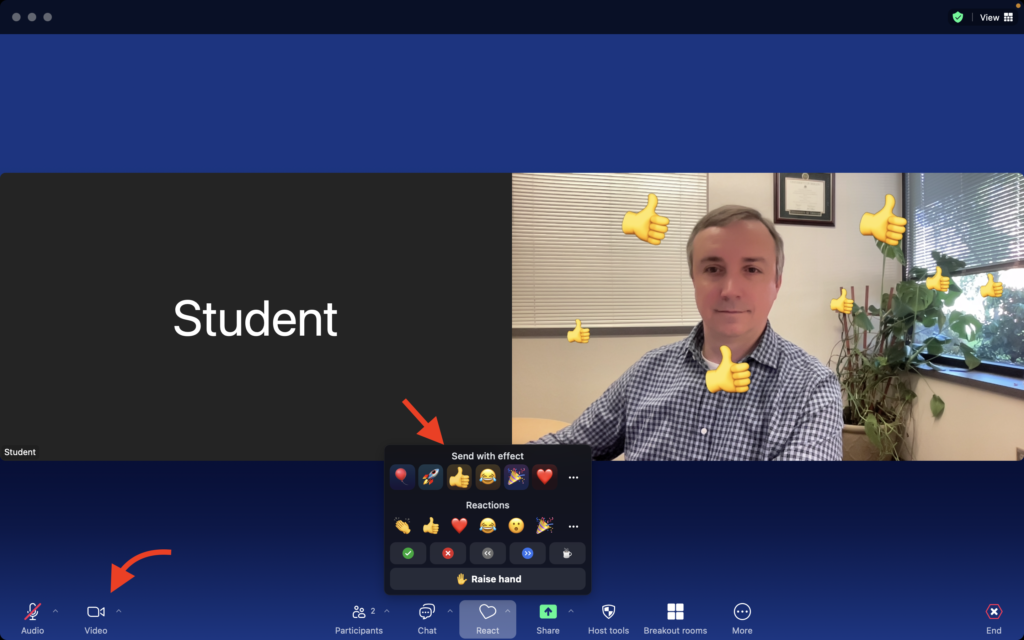
Portrait Lighting for Video
Improve your appearance in a video meeting by letting Zoom dim your background while brightening you in the foreground, helping to make you stand out even more in your meetings.
