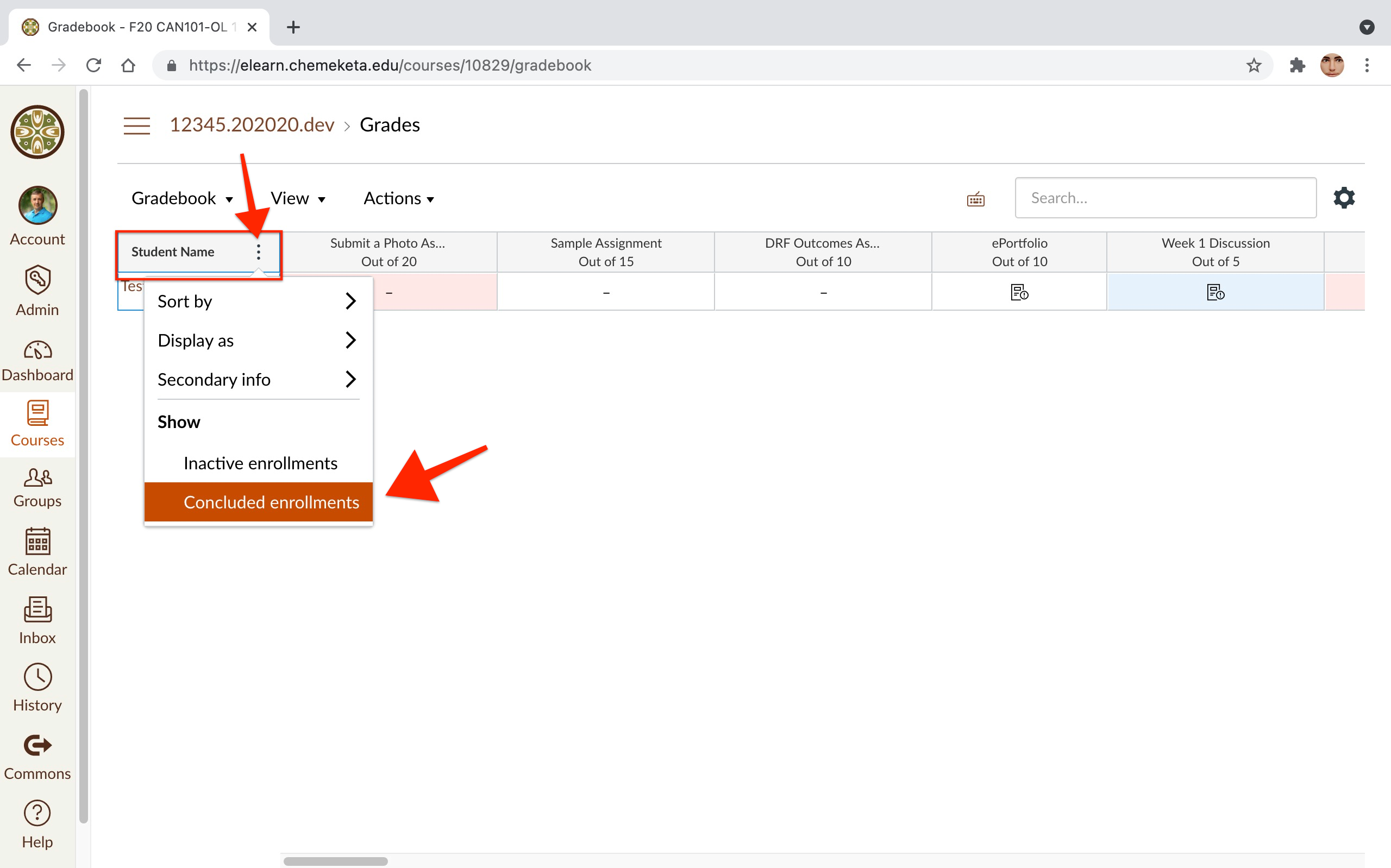Past Courses in Canvas
At the end of each term, enrollments will conclude (change to read-only access) for courses in Canvas on the Sunday after final grades are submitted to My Chemeketa.
This allows our college to keep a record of every course in Canvas once the term ends. This only applies to courses that are scheduled through Banner (our college Student Information System).
View Grades for Concluded Enrollments in Past Courses
Instructors can view students in past courses from the Gradebook by clicking on the three dots in the Student Name column heading and selecting Show “Concluded Enrollments”.
See How do I view grades for inactive or concluded student enrollments in the Gradebook?
Course in Canvas showing the Gradebook clicking on the three dots in the Student Name column heading and selecting Show “Concluded Enrollments“
Student Access to Past Courses
Students will be able to access courses after this time, but will not be able to make changes or participate in the course.
Instructor Access to Past Courses
Instructors will be able to access courses after this time, but will not be able to make changes to course content, settings & dates, or grades. Instructors can choose to copy course content into future term course shells or development shells. View a tutorial on how to Copy a Canvas Course. Please visit our Faculty Request Forms to submit requests for development shells as needed.
Access Your Past Courses
Past courses can be found under Courses > All Courses in the Canvas Global Navigation menu.
Incomplete Grade Contracts
Students with incomplete grade contracts can be granted access to past courses in Canvas. Instructors should assign incomplete grades in My Chemeketa to request arrangements for students to complete work. Course access extensions for incomplete contracts will be processed on Monday, one week after grades are due.
Course Archiving in Canvas
Chemeketa Online maintains three years of courses in Canvas that instructors can access. All courses remain on the Canvas system but courses older than three years will be marked as archived. Development courses are NOT included in the course archiving process and remain accessible to instructors indefinitely. Instructors can use the Faculty Request forms to submit requests to restore access to archived courses.