Unicheck Plagiarism Detection
Unicheck is an optional plagiarism checker that verifies the originality of submitted texts or documents compared to the Internet and Unicheck’s Institutional library. It can be used directly within a Canvas assignment, or documents can be uploaded manually to a web-based account for review.
Key Features
- Unicheck is integrated into the Assignment tool for easy use.
- The instructor receives a similarity report within minutes after a student submits an assignment.
- The Unicheck similarity report is available through SpeedGrader or the Gradebook.
- Students may also use the Unicheck tool when used with a draft assignment.
Using Unicheck in Canvas
Using Unicheck in Canvas
How to Check Documents Manually
Besides using the Canvas environment, you can upload documents directly to your web-based Unicheck account. To use this account you need to be granted access by your LMS administrator.
To upload a document directly to the Unicheck account, follow the steps listed below:
- Email Thomas Bishop (thomas.bishop@chemeketa.edu) for account setup.
- Go to https://unicheck.com/login/education and log in using the details provided by your LMS administrator.
- Follow the steps to upload files and run reports.
How To Guides
Need more information?
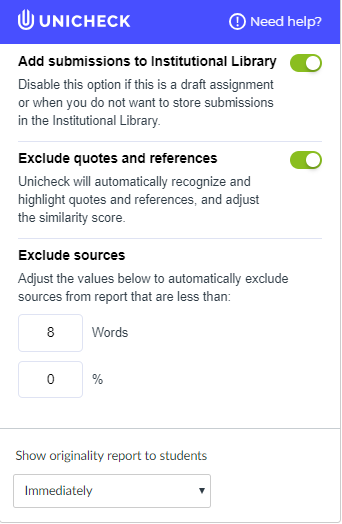
Adjust Unicheck options within assignment settings
