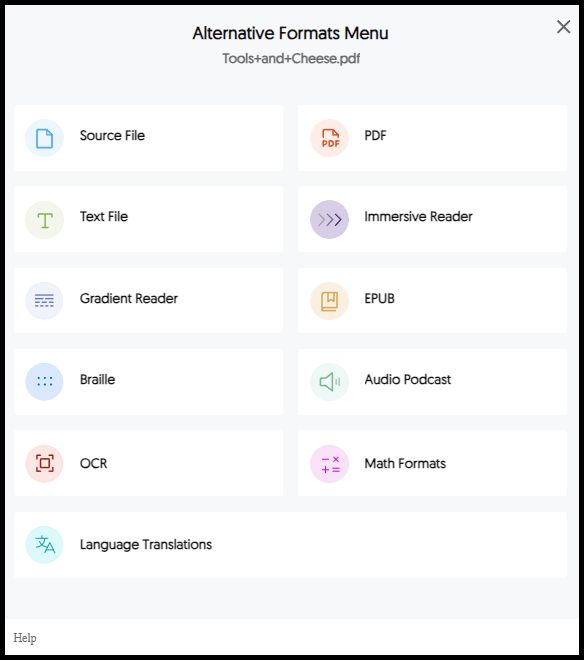Alternative Formats for Students
Panorama can generate alternative formats of your documents for you and students! This ability to choose a format not only makes it easier for individuals with disabilities to access with assistive technologies (such as a screen reader or brailler), it also provides support for all students, allowing them to access materials in a way that best suits their learning preferences and needs.
Formats the program can generate include:
- Text File
- Gradient Reader
- Electronic Braille
- Optical Character Recognition (OCR)
- Immersive Reader
- EPUB
- Audio Podcast
- Math Formulas
- Language Translations
How does it work?
To Find and Select Alternative Formats:
- Select the icon to the right of any uploaded document – this will open a pop up window over the page.
- Select the format that you would like – the file will start to process and let you know when it is done.
- You will have the option to see the document in Canvas or to download it – and in some cases even listen to it.