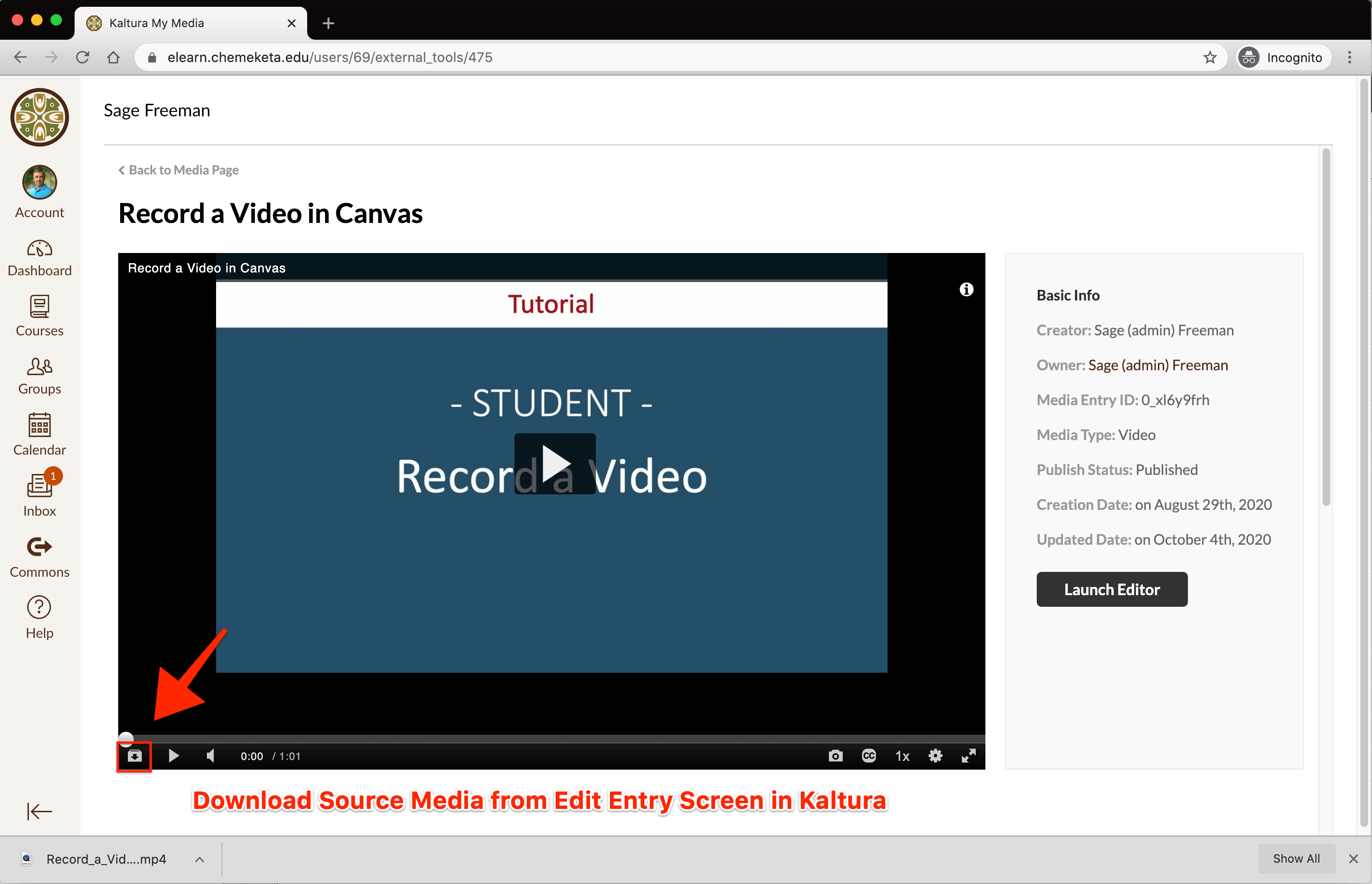Download Kaltura Media
Instructors can download their source media from Kaltura in Canvas or from the Chemeketa MediaSpace website.
You can access Canvas at: elearn.chemeketa.edu
- Select your Account in the Canvas Global Navigation menu
- Select Kaltura My Media
- Select the Pencil icon for the media entry you want to download
- From the Edit Media page select the Download Media button in the video player control bar
The media file will begin downloading to your computer.
Screenshot showing the Download Media button in the Kaltura Video Video Player Controls from the Edit Media page in Canvas.